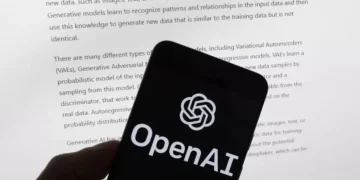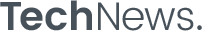Apple’s iOS 18.4 update added new features and new emojis to iPhones. Among the latest emojis is a tired face with bags under its eyes, which quickly became popular for its relatable look. This update also includes a paint splatter, a harp, a fingerprint, and other unique symbols.

These emojis follow standards set by the Unicode Consortium, which decides on new emoji designs each year. Users can access the new emojis by updating their devices through the system’s software update menu. This ensures everyone can express themselves with the latest icons on their phones.
Key Takeaways
- New emojis help users share emotions and ideas in messaging.
- Software updates are required to access the newest emoji designs.
- Emoji choices are guided by a global standards group to keep them consistent.
Apps and System Support
iOS 18.4 offers iPhone users several updates to improve everyday use. The update includes new widgets and enhanced control center options. Users can manage notifications more easily using priority settings.
The software update supports a range of compatible iPhones, ensuring security improvements and bug fixes. Face ID continues to protect personal data effectively. Default apps receive small tweaks for smoother performance.
Supported devices benefit from improved stability and speed. Updates from earlier versions like iOS 18.1 help fix issues found in previous releases. Overall, the system enhancements keep smartphones running reliably.
Frequently Asked Questions

What new emoji designs come with the iOS 18.4 update?
The update adds eight fresh emoji, including a tired face with bags under the eyes, a fingerprint, a paint splatter, a root vegetable, and a leafless tree. These emojis expand the variety of expressions and objects users can share.
How do users find the new emojis after installing iOS 18.4?
Once the update is installed, the new emojis appear automatically in the emoji keyboard. Users can open any app with text input, tap the emoji icon on the keyboard, and scroll to find the latest additions.
Are there new emojis aimed at representing diversity or inclusion in iOS 18.4?
This update mainly introduces objects and expressions but does not specifically include new emojis focused directly on inclusivity or diversity themes.
Will older iPhone models that support iOS 18.4 get these new emojis?
Yes, any iPhone that can run iOS 18.4 will have access to the new emojis once the update is installed, regardless of the phone’s model year.
How do these new emojis improve the way users communicate on iOS 18.4?
The new emojis add more ways for users to show feelings, ideas, and everyday items. This variety helps make conversations clearer and more expressive through visuals.
Can the new emojis introduced in iOS 18.4 be used in all iPhone applications?
Yes, once the update is installed, the new emojis are available to use in most apps that support standard emoji input, such as messaging, social media, and email apps.
For more details on the emojis included, you can visit Apple’s iOS 18.4 emoji list.