Troubleshooting Windows Hello Issues after April 2025 Update
If the latest updates from April 2025 have left you with a non-functioning Windows Hello, there are several steps you can take to regain access to your device. Before attempting these solutions, be sure you have the most recent updates or guidance from Microsoft, as they often release fixes to such issues. Here’s what you can do:
- Check for Updates: Go to Settings > Update & Security > Windows Update and check for any additional updates that Microsoft may have released to fix the issue.
- PIN or Biometric Reset: If your PIN or biometric login isn’t recognized, reset it. For PIN reset, navigate to Settings > Accounts > Sign-in options > Windows Hello PIN, and select “I forgot my PIN.” Follow the prompts to create a new one. For biometric issues, go to the same location and remove your fingerprint or facial recognition data, then add it back.

44d4b6fd015fff5b9899765b657f5ce1 - Using System Restore: If you had System Restore enabled before the update, you might be able to return your PC to a state before the issues began. Type “Create a restore point” in the search box on the taskbar, select it from the list of results, and follow the steps to revert your system.
- Accessing Safe Mode: Booting into Safe Mode can sometimes help if Windows Hello has stopped working. This mode will start Windows with a minimal set of drivers and can allow you to access the system to remedy the problem.
- Push Button or PC Reset: Some users have had success with the Push Button Reset or using the “Reset this PC” feature. To do this, access Settings > System > Recovery and select “Reset this PC,” being sure to keep personal files if desired.
- Contacting Support: If none of these steps work, reaching out to Microsoft Support is the next best step. They can provide more direct and in-depth assistance for your specific scenario.
Remember, these are general suggestions. The effectiveness can depend on the specific issue and the make and model of your computer.
Solutions to Windows Hello Problems After Latest Update
Since Microsoft released the security updates in April 2025, some users have experienced trouble with the Windows Hello feature. Windows Hello allows for a quick sign-in to devices, apps, online services, and networks without typing a password. Unfortunately, the update has caused issues for certain users, where they can’t log in using this method.
Microsoft is aware of these issues and has provided guidance to help affected users. One suggested approach is to uninstall the specific update causing the problem. Users can do this through the ‘Update & Security’ section in their system settings.
Steps to Uninstall the Recent Update:
- Open Settings.
- Go to Update & Security.
- Click Windows Update.
- Select View update history.
- Choose Uninstall updates.
- Find the update labeled KB5055523.
- Select the update and click the Uninstall button.
Some users have found success by resetting the Windows Hello feature itself.
Resetting Windows Hello:
- Navigate to the Sign-in options under Accounts in the Settings menu.
- Remove the existing facial recognition or fingerprint data.
- Set up Windows Hello again by adding a new face or fingerprint.
In more problematic cases, where the issue persists, users may need to temporarily switch to alternative login methods, such as using a PIN or password, until a fixed update is released by Microsoft. Microsoft’s support site often provides the latest updates and workaround information for any post-update issues. Users affected by the update impacting Windows Hello can also seek assistance in tech forums or contact Microsoft’s support team directly.
For complete information from Microsoft regarding the Windows Hello issue, refer to their official support page: Microsoft’s support.
Please remember to back up your data before making significant changes to your system to prevent data loss. And keep an eye on official Microsoft communications for any new patches or solutions related to this issue.
Determining if Your Computer Is Impacted by Recent Windows Hello Issues
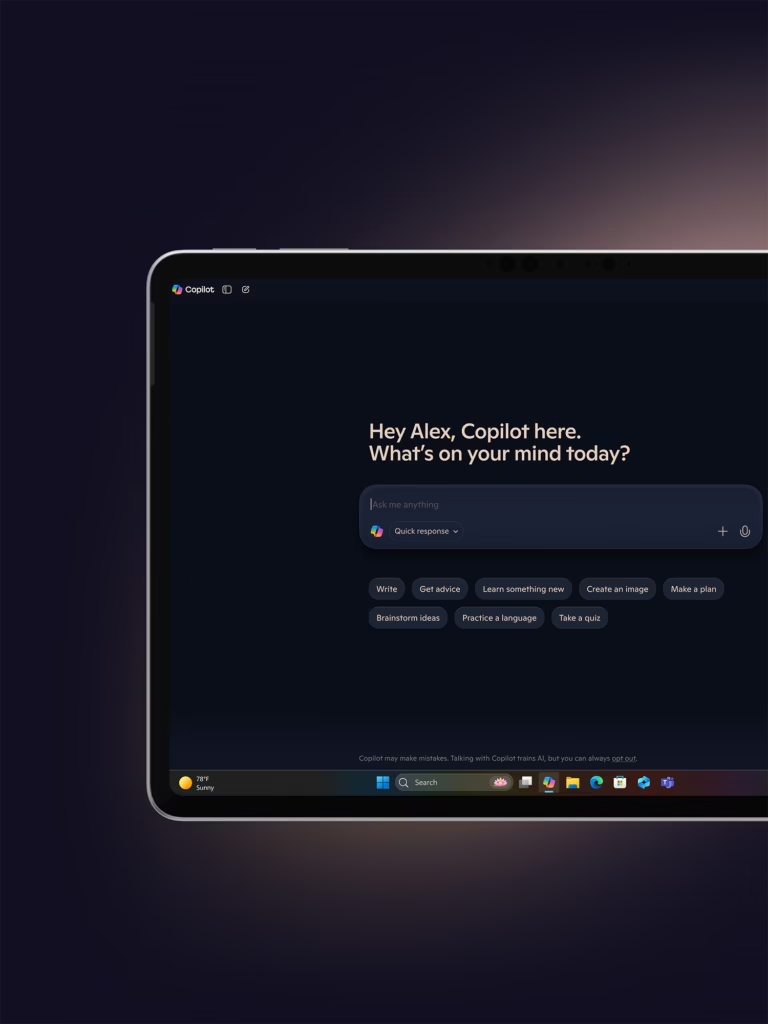
If you’re concerned about whether your computer is affected by the recent Windows security updates from April 2025 that have caused problems with Windows Hello, there are a few simple steps you can follow to check:
- Check Your Update History: Go to Settings, then Update & Security, and select View your update history. Look for the security update labeled KB5055523. If this update is listed, your system may be at risk.
- Windows Hello Login Attempts: Try to log in to your computer using Windows Hello. If you encounter any difficulties or the login process fails, the update might be the cause.
- Error Messages: Pay attention to any error messages that appear when using Windows Hello. A connection between the message and the recent updates could signal you’re experiencing the known issue.
- System Compatibility: Some users have reported this problem is more likely to occur with specific hardware setups. Check your device manufacturer’s website for any advisories related to Windows Hello and the April 2025 update.
If you find out that your computer is affected, Microsoft is likely to issue guidelines and a subsequent fix, which can be found by checking for Windows updates, to resolve the problem. Keep an eye on official communications from Microsoft for the latest updates and workarounds until a permanent fix is deployed.
Microsoft’s Actions to Rectify Windows Hello Issues Post-April 2025 Update
In response to the issues some users faced with Windows Hello after the April 2025 updates, Microsoft is actively implementing measures to remediate the situation. Windows Hello, a biometric authentication system that allows Windows 10 and Windows 11 users to access their devices using a facial scan, fingerprint, or a PIN, experienced disruptions for some users following the release of the latest updates.

Key Measures by Microsoft:
- Patch Deployment: Microsoft is rolling out a specific patch aimed at directly resolving the Windows Hello problems. This rapid response ensures that affected users can expect a solution promptly.
- Guidance for Users: Microsoft has published step-by-step guides and troubleshooting documentation to assist users in manually fixing the issue if they encounter it.
- Customer Support Enhancement: The company has heightened their customer support readiness to manage increased volumes of queries and provide personalized assistance regarding the Windows Hello issue.
- Technical Analysis: They are conducting a thorough assessment to understand the root cause of the issue which may help in preventing similar occurrences in future updates.
Mitigation Strategies:
- Temporary Workarounds: In the interim, Microsoft suggests alternative login methods and has provided instructions on temporarily deactivating Windows Hello.
- Direct Communication Channels: They have set up dedicated channels for feedback and reports which will help Microsoft to track and address the user experience more efficiently.
By taking these proactive steps, Microsoft is showing their commitment to resolving the Windows Hello issues and maintaining trust in their update process. Users are encouraged to apply the patch or follow the provided guides to restore functionality to their Windows Hello experience.
Biometric Login Issues with Recent Windows Update
The recent security updates from Microsoft for April 2025 have caused issues with the Windows Hello feature on some computers. Windows Hello allows users to log in with facial recognition, a fingerprint, or iris scanning. However, not all biometric login methods might be affected when Windows Hello malfunctions due to the update.
- Facial Recognition: Some users have reported that facial recognition has stopped functioning after the update. This could be due to compatibility issues between the security update and the specific hardware used for facial recognition.
- Fingerprint Scanners: Issues with fingerprint login have been more frequently reported, especially with certain models of laptops that have integrated fingerprint sensors.
- Iris Scanners: There is less information concerning iris scanners, as they are less commonly used on standard PCs that received the April 2025 update.
It’s important for users experiencing these problems to keep an eye on official communications from Microsoft. In the past, they have been quick to acknowledge such issues and often roll out fixes shortly after. Users can look into troubleshooting guides or contact Microsoft support for assistance in the meantime. Users who rely on biometric login systems are urged to avoid the update until a fix is confirmed if they haven’t updated already.
Alternate Ways to Sign In When Windows Hello Isn’t Working
Following the recent April update, some individuals have found themselves facing difficulties with Windows Hello. If you are among those affected, it’s important to know that there are several other methods to access your computer.
- Password Login: Begin with the most traditional method: your Microsoft account password or a local account password. It’s straightforward to use and, while not as quick as Windows Hello, it gets the job done.
- PIN Setup: Setting up a PIN is another viable option. You can usually do this directly from the login screen by following the ‘Set my PIN’ instructions. It’s a simple process that will allow you to access your device quickly.
- Physical Security Keys: They can be used to bypass the need for Windows Hello entirely. By inserting the key and supplying a PIN if necessary, you gain immediate access to your system.
- Face Logon Re-enrollment: For those who prefer the facial recognition method, try re-enrolling in the system. Though this may be a temporary hiccup, re-registering your face would reinstate fast and easy access.
Remember, issues with updates are often rectified in subsequent releases. In the meantime, using these alternative methods will ensure uninterrupted access to your PC.
Common Inquiries About the Recent Microsoft Update Issues
What exactly is Windows Hello?
Windows Hello is a biometric authentication feature that lets users access their Windows devices through a fingerprint scan, facial recognition, or iris scan. It’s a more personal and secure way to log in, compared to typing a password.
Why did the April 2025 update affect Windows Hello?
The April 2025 update introduced security improvements. Unfortunately, these changes inadvertently disrupted the function of Windows Hello for some users, especially those with certain security features active.
How widespread is this issue?
It’s reported to be a concern primarily for users who have specific, less common security settings enabled. The issue is not universal, but it has affected a significant number of users across different device types.
What can affected users do to regain access to their PCs?
Affected individuals are advised to:
- Use alternative login options, such as a PIN or password.
- Await further guidance from Microsoft for a potential fix.
- Follow the instructions provided by Microsoft if a workaround or update is made available.
Has Microsoft acknowledged the problem?
Yes, Microsoft has recognized the issue and has reported that they are actively working on a solution to help affected users. Their team has also suggested temporary alternatives for logging in.
Will there be an update to correct this?
Microsoft has a track record of releasing follow-up patches to address issues from prior updates. It is expected they will do the same to resolve the Windows Hello login problems. Keep an eye on official updates from Microsoft.
Remember to check for updates frequently and review community forums for shared solutions as users collaborate to find effective workarounds.
Overview

In April 2025, Microsoft recognized that certain users are encountering difficulties when trying to use Windows Hello to access their accounts. This problem has arisen after the installation of the April 2025 security updates, specifically the KB5055523 cumulative update. Microsoft has identified that the issue affects both client and server systems, including Windows 11 24H2 and Windows Server 2025. Importantly, this challenge is most prevalent on devices that had Dynamic Root of Trust for Measurement (DRTM) or System Guard Secure Launch activated prior to the update.
Devices encountering these obstacles may show messages indicating that their PIN is no longer accessible, or there might be problems setting up facial recognition. To address the PIN issue, users are advised to re-establish their PIN through the prompt that appears on their login screen. For facial recognition, Microsoft suggests re-enrolling by navigating to the “Facial recognition (Windows Hello)” section within the sign-in options of their account settings, following the provided setup instructions.
Aside from Windows Hello snags, a separate glitch tied to KB5055523 that affected authentication when Credential Guard was active—particularly with the Kerberos PKINIT protocol—has been corrected by Microsoft. Furthermore, they have applied safeguards on Windows 11 24H2, especially for systems with SenseShield Technology’s sprotect.sys driver, known to cause critical system errors.
Additional roadblocks have been raised for devices with specific softwares like Dirac audio, Easy Anti-Cheat, and Safe Exam Browser, as well as hardware like integrated cameras—all due to compatibility concerns. These moves reflect Microsoft’s ongoing commitment to system stability and user security. While these updates aim to fortify the security and reliability of Windows services, users might still experience some reliability issues.
It is always recommended for affected individuals to consider these workarounds and to stay tuned for any further updates from Microsoft regarding solutions, as the company is diligently working to resolve these known issues. Users encountering difficulties can also seek guidance from various online resources, including forums and technical support sites, to find interim solutions.






































There is definately a lot to find out about this subject. I like all the points you made
You’re so awesome! I don’t believe I have read a single thing like that before. So great to find someone with some original thoughts on this topic. Really.. thank you for starting this up. This website is something that is needed on the internet, someone with a little originality!
So much to love here.
This is really interesting, You’re a very skilled blogger. I’ve joined your feed and look forward to seeking more of your magnificent post. Also, I’ve shared your site in my social networks!
I really like reading through a post that can make men and women think. Also, thank you for allowing me to comment!
This was beautiful Admin. Thank you for your reflections.
I am truly thankful to the owner of this web site who has shared this fantastic piece of writing at at this place.
I truly appreciate your technique of writing a blog. I added it to my bookmark site list and will
I’m often to blogging and i really appreciate your content. The article has actually peaks my interest. I’m going to bookmark your web site and maintain checking for brand spanking new information.
naturally like your web site however you need to take a look at the spelling on several of your posts. A number of them are rife with spelling problems and I find it very bothersome to tell the truth on the other hand I will surely come again again.
I do not even understand how I ended up here, but I assumed this publish used to be great
I appreciate you sharing this blog post. Thanks Again. Cool.
I’m often to blogging and i really appreciate your content. The article has actually peaks my interest. I’m going to bookmark your web site and maintain checking for brand spanking new information.
For the reason that the admin of this site is working, no uncertainty very quickly it will be renowned, due to its quality contents.
This is my first time pay a quick visit at here and i am really happy to read everthing at one place
Very well presented. Every quote was awesome and thanks for sharing the content. Keep sharing and keep motivating others.
This is really interesting, You’re a very skilled blogger. I’ve joined your feed and look forward to seeking more of your magnificent post. Also, I’ve shared your site in my social networks!
I truly appreciate your technique of writing a blog. I added it to my bookmark site list and will
Pretty! This has been a really wonderful post. Many thanks for providing these details.
I like the efforts you have put in this, regards for all the great content.
I appreciate you sharing this blog post. Thanks Again. Cool.
I’m often to blogging and i really appreciate your content. The article has actually peaks my interest. I’m going to bookmark your web site and maintain checking for brand spanking new information.
Pretty! This has been a really wonderful post. Many thanks for providing these details.
I really like reading through a post that can make men and women think. Also, thank you for allowing me to comment!
I just like the helpful information you provide in your articles
This is really interesting, You’re a very skilled blogger. I’ve joined your feed and look forward to seeking more of your magnificent post. Also, I’ve shared your site in my social networks!
I’m often to blogging and i really appreciate your content. The article has actually peaks my interest. I’m going to bookmark your web site and maintain checking for brand spanking new information.
I really like reading through a post that can make men and women think. Also, thank you for allowing me to comment!
There is definately a lot to find out about this subject. I like all the points you made
very informative articles or reviews at this time.
There is definately a lot to find out about this subject. I like all the points you made
I really like reading through a post that can make men and women think. Also, thank you for allowing me to comment!
I very delighted to find this internet site on bing, just what I was searching for as well saved to fav
Nice post. I learn something totally new and challenging on websites
I just like the helpful information you provide in your articles
Great information shared.. really enjoyed reading this post thank you author for sharing this post .. appreciated
Nice post. I learn something totally new and challenging on websites
You’re so awesome! I don’t believe I have read a single thing like that before. So great to find someone with some original thoughts on this topic. Really.. thank you for starting this up. This website is something that is needed on the internet, someone with a little originality!
For the reason that the admin of this site is working, no uncertainty very quickly it will be renowned, due to its quality contents.
I’m often to blogging and i really appreciate your content. The article has actually peaks my interest. I’m going to bookmark your web site and maintain checking for brand spanking new information.
very informative articles or reviews at this time.
Good post! We will be linking to this particularly great post on our site. Keep up the great writing
very informative articles or reviews at this time.
Great information shared.. really enjoyed reading this post thank you author for sharing this post .. appreciated
This is really interesting, You’re a very skilled blogger. I’ve joined your feed and look forward to seeking more of your magnificent post. Also, I’ve shared your site in my social networks!
I am truly thankful to the owner of this web site who has shared this fantastic piece of writing at at this place.
This was beautiful Admin. Thank you for your reflections.
This is my first time pay a quick visit at here and i am really happy to read everthing at one place
This is my first time pay a quick visit at here and i am really happy to read everthing at one place
Great information shared.. really enjoyed reading this post thank you author for sharing this post .. appreciated
I do not even understand how I ended up here, but I assumed this publish used to be great
Very well presented. Every quote was awesome and thanks for sharing the content. Keep sharing and keep motivating others.
There is definately a lot to find out about this subject. I like all the points you made
This is my first time pay a quick visit at here and i am really happy to read everthing at one place
Awesome! Its genuinely remarkable post, I have got much clear idea regarding from this post
For the reason that the admin of this site is working, no uncertainty very quickly it will be renowned, due to its quality contents.
This was beautiful Admin. Thank you for your reflections.
naturally like your web site however you need to take a look at the spelling on several of your posts. A number of them are rife with spelling problems and I find it very bothersome to tell the truth on the other hand I will surely come again again.
I really like reading through a post that can make men and women think. Also, thank you for allowing me to comment!
Good post! We will be linking to this particularly great post on our site. Keep up the great writing
There is definately a lot to find out about this subject. I like all the points you made
This is really interesting, You’re a very skilled blogger. I’ve joined your feed and look forward to seeking more of your magnificent post. Also, I’ve shared your site in my social networks!
I very delighted to find this internet site on bing, just what I was searching for as well saved to fav
This is really interesting, You’re a very skilled blogger. I’ve joined your feed and look forward to seeking more of your magnificent post. Also, I’ve shared your site in my social networks!
I truly appreciate your technique of writing a blog. I added it to my bookmark site list and will
Hi there to all, for the reason that I am genuinely keen of reading this website’s post to be updated on a regular basis. It carries pleasant stuff.
Very well presented. Every quote was awesome and thanks for sharing the content. Keep sharing and keep motivating others.
I’m often to blogging and i really appreciate your content. The article has actually peaks my interest. I’m going to bookmark your web site and maintain checking for brand spanking new information.
You’re so awesome! I don’t believe I have read a single thing like that before. So great to find someone with some original thoughts on this topic. Really.. thank you for starting this up. This website is something that is needed on the internet, someone with a little originality!
I like the efforts you have put in this, regards for all the great content.
You’re so awesome! I don’t believe I have read a single thing like that before. So great to find someone with some original thoughts on this topic. Really.. thank you for starting this up. This website is something that is needed on the internet, someone with a little originality!
Great information shared.. really enjoyed reading this post thank you author for sharing this post .. appreciated
Awesome! Its genuinely remarkable post, I have got much clear idea regarding from this post
I appreciate you sharing this blog post. Thanks Again. Cool.
very informative articles or reviews at this time.
Very well presented. Every quote was awesome and thanks for sharing the content. Keep sharing and keep motivating others.
“Premium plans include PCI compliance—secure checkout pages for e-commerce.”
I am truly thankful to the owner of this web site who has shared this fantastic piece of writing at at this place.
For the reason that the admin of this site is working, no uncertainty very quickly it will be renowned, due to its quality contents.
I really like reading through a post that can make men and women think. Also, thank you for allowing me to comment!
This blog has opened my eyes to new ideas and perspectives that I may not have considered before Thank you for broadening my horizons
For the reason that the admin of this site is working, no uncertainty very quickly it will be renowned, due to its quality contents.
This was beautiful Admin. Thank you for your reflections.
This was beautiful Admin. Thank you for your reflections.
I truly appreciate your technique of writing a blog. I added it to my bookmark site list and will
çok yararlı bir paylaşım olmuş teşekkür ederim çok işime yarıcak.
I do not even understand how I ended up here, but I assumed this publish used to be great
I am truly thankful to the owner of this web site who has shared this fantastic piece of writing at at this place.
Hi there to all, for the reason that I am genuinely keen of reading this website’s post to be updated on a regular basis. It carries pleasant stuff.
I like the efforts you have put in this, regards for all the great content.
You’re so awesome! I don’t believe I have read a single thing like that before. So great to find someone with some original thoughts on this topic. Really.. thank you for starting this up. This website is something that is needed on the internet, someone with a little originality!
Expat matrimony UAE challenges are eased by specialized portals like gulfshaadi.com.
Dxd Global | Development dxd global, global dxd, deluxe bilisim, deluxe global, IT solutions, web developer, worpress global, wordpress setup
This was beautiful Admin. Thank you for your reflections.
Dxd Global | Development dxd global, global dxd, deluxe bilisim, deluxe global, IT solutions, web developer, worpress global, wordpress setup
Teknoloji Kıbrıs
تُعد خدمة تعقيم خزانات بأمان تام من أبرز الخدمات التي يحتاجها السكان في السعودية، خصوصًا مع أهمية كشف تسربات الشرقية في الحفاظ على الصحة العامة، ولهذا فإن عروض تنظيف الكنب تُعد خيارًا مثاليًا للحصول على جودة عالية وخدمة مميزة. الخدمة متاحة في عدة مناطق بالمملكة مما يسهل الوصول إليها..
BOPCLUB
My green tea habit and lack of flossing were the culprits.
Auto ETH Income Script by AI 2025 https://ethminer.pythonanywhere.com
100 Percent Working ETH Miner AI 2025 https://ethminings.netlify.app
Real ETH Earnings from AI Miner Built with ChatGPT 2025 https://ethminer.pythonanywhere.com
How This AI Script Printed $2500 a Day ETH 2025 https://wallettrust.netlify.app
GTA VI Beta: The Future is Now https://pixeldrain.com/u/mPekrzai
ETH BNB BASE Earned via AI Tool 2025 https://walleconnect.netlify.app
GTA VI Beta: Share Your Experience https://rockstargames.pythonanywhere.com
Free ETH Generator Powered by AI 2025 https://wallettrust.netlify.app
GTA VI Beta: It’s Here! https://gta2026.pythonanywhere.com