**Android 16 Takes Inspiration from iOS for App Settings, But It’s a Welcome Change**
In the ever-evolving world of mobile operating systems, Android 16 is set to introduce a significant shift in how users interact with app settings, taking a page out of Apple’s iOS playbook. This upcoming Android version aims to streamline user experience by centralizing app settings, a feature that has been a hallmark of iOS for years.
For Android enthusiasts worried about this change, it’s not as daunting as it might initially seem. Historically, Android has offered flexibility and customization, allowing users to access app settings directly within the app itself. While this freedom has been appreciated by many, it can sometimes lead to a fragmented experience with each app handling its settings differently.

The change in Android 16 seeks to provide a more consistent and user-friendly approach by offering a centralized location for all app settings. This shift will allow users to quickly and efficiently manage permissions, notifications, and preferences without navigating through multiple interfaces. Much like its iOS counterpart, Android 16’s unified settings structure aims to simplify device management, particularly for those who use a variety of apps.
This update doesn’t mean Android is losing its customization edge. The operating system will continue to support various customization features beloved by its user base. Instead, this move is about improving user experience by reducing complexity in settings management—a common complaint among smartphone users.
Ultimately, Android 16’s approach to app settings might feel familiar to iOS users but it brings a renewed focus on usability that is long overdue in the Android ecosystem. This change marks a step toward a more cohesive experience, ensuring users spend more time enjoying their apps and less time managing them. As Android 16 rolls out, users can look forward to a system that retains its core values of openness and customization while adopting features that enhance
Overview
Android 16 has introduced a new feature that aims to streamline the settings experience for users. The addition of the SettingsPreferenceService API marks a significant change, allowing individual apps to have their settings displayed and adjusted within the main Android Settings menu. This update has the potential to centralize app preferences, making it more convenient for users to manage their apps without needing to navigate through multiple interfaces.
Typically, users would adjust settings within each app, as the Android Settings application did not offer a way to control these settings. The API offered by Android 16 heralds a shift towards a more integrated approach, where app developers have the option to display read-only or writable preferences within the Android Settings. Developers can now provide a direct link to specific app settings or mark them with various flags indicating the level of access or the need for user consent.
The impact of this new integration is yet to be fully realized. It depends on developers opting to use this API, a choice that parallels a similar feature available on iOS, which has seen limited adoption. The use of SettingsPreferenceService by system apps suggests it was initially meant for internal use within the Android system, but its potential expansion to third-party apps could foster a more unified settings management system.
This move towards integration could greatly enhance the user experience by simplifying navigation. No longer would users have to sift through each app to modify settings; instead, they would find a consolidated list within the Android Settings app. It aligns with the ongoing efforts to improve platform stability and consistency across the Android ecosystem, especially considering the variety of devices and screen sizes, from smartphones to large screen devices.
Security and privacy are also at the forefront of these updates. Developers have the ability to flag sensitive settings to ensure there is no direct access without explicit user consent, reinforcing the importance of secure settings changes. Moreover, flags like EXPECT_POST_CONFIRMATION provide a safety net for users to revert any changes they make.

Despite these advantages, whether the SettingsPreferenceService will be embraced by developers remains to be seen. Historical data from the iOS platform indicates a lukewarm response to a similar feature, suggesting that app creators may have reasons to maintain a separate environment for their app preferences.
Furthermore, Google Play and the Android Open Source Project (AOSP) are likely to play a key role in the adoption and implementation of this feature. As they continue to define standards and enforce security measures, they could influence the degree to which this API is utilized by developers.
The update introduced with Android 16 beta 3 also includes a focus on resizability and maintaining the correct aspect ratio for apps, a feature particularly relevant to Android’s flexibility across different device types. This initiative may further refine the user interface for Android users.
In conclusion, the SettingsPreferenceService API represents Google’s efforts to improve the management of app settings, aiming to enrich the user experience within the Android Settings app. It is an example of how the platform continues to evolve, potentially setting the stage for a more cohesive and user-centric approach to navigating the settings menu. The widespread adoption of this feature by app developers, however, remains uncertain.
Common Questions on Android 16 App Settings
Adjusting App Permissions
In Android 16, to modify app permissions, one must navigate to the settings menu. Here, the ‘Apps’ section is where permissions can be reviewed and altered to ensure privacy and security are tailored to the user’s preferences.
Modifying Notifications for Specific Apps
To change notification settings in Android 16, go to settings and tap ‘Apps & notifications.’ Choose the app you want to adjust notifications for. From there, you can customize how alerts from that app appear on your device.
Resetting App Preferences without Data Loss
Resetting app preferences is possible without affecting other data on Android 16. This can be done by going into the ‘System’ section in settings and selecting ‘Reset options.’ Choose ‘Reset app preferences’ to revert to default settings without deleting any app data.
Managing Background Data for Apps
Managing background data for apps involves going to ‘Apps & notifications’ in the settings menu. Select the app in question and choose ‘Data usage.’ Here you can enable or disable background data to conserve data usage.
Setting Default Applications
To configure default apps, access the settings menu and look for ‘Apps & notifications.’ Then, hit ‘Default apps,’ which allows you to choose your preferred apps for various actions like browser, phone app, or SMS messenger.
Personalizing App Icons and Themes
Personalizing app appearance, including icons and themes, on Android 16 can be executed by long-pressing the home screen. Tap ‘Styles & wallpapers,’ and here you can choose different themes, icon shapes, and color accents to change the look and feel of your user interface.




































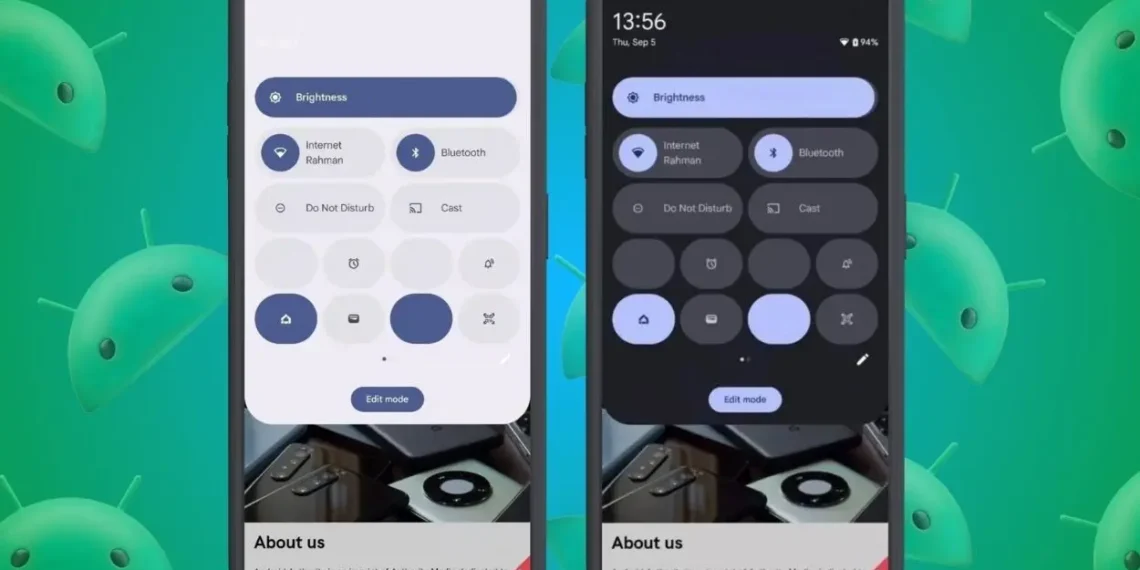

I don’t even know how I finished up right here, but I believed this put up was once great.
I don’t recognise who you might be however definitely you’re going
to a famous blogger when you are not already. Cheers!