Cybersecurity students require laptops that are powerful enough to handle demanding tasks like running virtual machines, penetration testing, and ethical hacking. A device with subpar performance can impede their work, making it crucial to invest in a machine that ensures smooth operation for intensive workloads.

The ideal laptop can support operating systems like Kali Linux, facilitate network analysis, and enable the use of advanced security tools without lag. This article outlines the key features to prioritize and recommends reliable options to help students excel in their cybersecurity education.
Key Takeaways
- Cybersecurity tools require high-performance laptops.
- Focus on specs like speed, memory, and compatibility.
- Reliable laptops enhance efficiency and productivity.
What Makes a Laptop Great for Cybersecurity Students?

Processor (CPU) – The Core Component of Performance
A powerful processor is essential for running security tools without delays. Models like the Intel Core i5/i7 or AMD Ryzen 5/7 are excellent for handling demanding tasks such as penetration testing and virtual machines. For even better performance, options like the Intel Core i9 or AMD Ryzen 9 deliver exceptional computing power.
RAM & Multitasking – Boosting Speed and Efficiency
Running multiple applications, virtual machines, and penetration testing tools requires adequate RAM. Cybersecurity students should aim for a minimum of 8GB, though 16GB is much better for multitasking without lag. For handling intensive workflows or advanced simulations, upgrading to 32GB ensures smooth and reliable performance.
Storage (SSD vs. HDD) – Faster Access, Better Workflow
SSD storage is far superior to traditional HDDs due to its speed. A 256GB SSD may suffice for basic needs, but professionals recommend at least 512GB SSD to accommodate virtual machines, tools, and storage logs. For more extensive storage needs, a 1TB SSD is an excellent choice to avoid space limitations.
Battery Life – Work Anywhere, Anytime
Long-lasting battery life ensures productivity on the go. Laptops with at least 6-8 hours of runtime are ideal, helping students work without interruptions during travel or in locations without power outlets. Devices like lightweight ultrabooks and certain MacBook models are known for their extended battery performance.

Graphics Card (GPU) – Situational Importance
Most cybersecurity tasks do not require a high-end GPU. An integrated graphics card is often sufficient for regular activities. However, for specific tasks like password cracking or GPU-accelerated security processes, a discrete NVIDIA GeForce RTX card can dramatically improve computation speed.
Linux Compatibility – Support for Versatile Security Platforms
Linux support is crucial for running popular tools like Kali Linux and Parrot OS. Laptops designed for Linux compatibility simplify dual-boot setups or native installations. Devices like ThinkPads and Dell XPS are known to offer reliable Linux support, avoiding the driver issues sometimes seen with other models.
Build Quality & Keyboard – Built for Comfort and Durability
Cybersecurity students frequently type scripts and analyze logs for extended periods. A sturdy, responsive keyboard with backlit keys enhances comfort and usability during long sessions. Additionally, a resilient laptop construction helps it withstand the wear and tear of frequent use, making it a practical choice for daily work.
9 Best Cybersecurity Laptops for Students
1. Dell Latitude 5550

The Dell Latitude 5550 is a business-class laptop equipped with an Intel Ultra 7 155U processor, 32GB DDR5 RAM, and a 1TB PCIe SSD. It features a 15.6-inch FHD display, Wi-Fi 6 connectivity, and a backlit keyboard, making it a robust choice for cybersecurity tasks.
Pros:
- Powerful processor suitable for multitasking and running virtual machines.
- Ample RAM and storage for handling large datasets and tools.
- Enhanced connectivity with Wi-Fi 6.
Cons:
- Higher price point.
- Heavier compared to ultrabooks.
Ideal For: Students requiring a durable and high-performance laptop for intensive cybersecurity applications.
2. Lenovo ThinkPad X1 Carbon
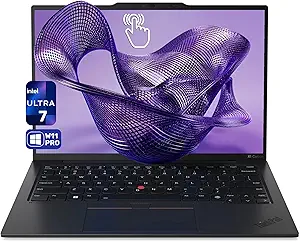
The Lenovo ThinkPad X1 Carbon is renowned for its durability and performance. It comes with an Intel Core i7-1365U vPro processor, 32GB LPDDR5 RAM, and a 1TB Gen4 Performance SSD. The 14-inch WUXGA 100% sRGB Anti-Glare Touchscreen ensures clear visuals, and its lightweight design enhances portability.
Pros:
- Lightweight and portable, ideal for students on the move.
- High-quality display with accurate color representation.
- Robust security features suitable for cybersecurity professionals.
Cons:
- Integrated graphics may not support high-end graphical tasks.
- Premium pricing.
Ideal For: Students seeking a lightweight yet powerful laptop with strong security features.
3. Apple MacBook Pro M1

The Apple MacBook Pro with the M1 chip delivers exceptional performance and efficiency. It features 16GB RAM and a 512GB SSD, with a 13.3-inch Retina display offering vibrant visuals. The M1 chip ensures smooth operation of various cybersecurity tools, especially those compatible with macOS.
Pros:
- Long battery life, supporting extended use without charging.
- High-resolution Retina display for clear and sharp visuals.
- Efficient performance with the M1 chip.
Cons:
- Compatibility issues with certain software not optimized for macOS.
- Limited ports, requiring adapters for additional connectivity.
Ideal For: Students who prefer macOS and require a reliable and efficient laptop for their cybersecurity studies.
4. MSI Modern 15

The MSI Modern 15 is designed for professionals requiring performance and portability. It boasts an Intel Core Ultra 9 185H processor, 32GB RAM, and a 1TB SSD. The 15.6-inch Full HD IPS touchscreen display and backlit keyboard enhance user experience.
Pros:
- Powerful processor and ample RAM for multitasking.
- Touchscreen functionality adds versatility.
- Sleek and modern design.
Cons:
- Battery life may be shorter under heavy use.
- Limited availability in some regions.
Ideal For: Students needing a combination of performance and modern features for their cybersecurity coursework.
5. Dell XPS 15

The Dell XPS 15 is a high-performance laptop featuring a 12th Gen Intel Core i7 processor, 16GB RAM, and a 512GB SSD. Its 15.6-inch FHD display provides immersive visuals, and the build quality ensures durability, making it suitable for demanding cybersecurity tasks.
Pros:
- High-resolution display with excellent color accuracy.
- Robust performance suitable for multitasking and running complex applications.
- Sleek and premium design.
Cons:
- Higher price point.
- Heavier compared to some ultrabooks.
Ideal For: Students seeking a premium laptop with strong performance capabilities for their cybersecurity studies.
6. ASUS Vivobook 15.6” Touch PC Laptop

The ASUS Vivobook 15.6” Touch PC Laptop is equipped with an Intel Core i7-1255U processor, 16GB RAM, and a 512GB SSD. Its 15.6-inch touchscreen display enhances interactivity, making it suitable for various tasks, including cybersecurity applications.
Pros:
- Powerful Intel Core i7 processor for efficient multitasking.
- Ample 16GB RAM to support multiple virtual machines and security tools.
- Touchscreen functionality adds versatility in usage.
Cons:
- Integrated graphics may limit performance in GPU-intensive tasks.
- Battery life could be improved for extended mobility.
Ideal For: Students seeking a cost-effective yet capable laptop for cybersecurity studies, with the added benefit of a touchscreen interface.
7. Microsoft Surface Laptop 7

The Microsoft Surface Laptop 7 features a 12-core Snapdragon X Elite processor, 16GB RAM, and a 512GB SSD. Its 13.5-inch PixelSense touchscreen display and lightweight design make it a versatile choice for cybersecurity students.
Pros:
- Bright and responsive 120Hz touchscreen.
- Long battery life, enhancing portability.
- Incorporates AI features like Copilot for enhanced productivity.
Cons:
- Not ideal for gaming or GPU-intensive tasks.
- Priced higher compared to similar models.
Ideal For: Students seeking a lightweight and efficient laptop with AI integration for productivity.
8. Lenovo IdeaPad 1

The Lenovo IdeaPad 1 is a budget-friendly, everyday laptop powered by an AMD Ryzen 5 5500U processor, 8GB RAM, and a 512GB SSD. It features a 15.6-inch Full HD display, Windows 11 Home, and a 720p camera with a privacy shutter. Smart noise-canceling technology enhances audio clarity, making it great for online classes and meetings.
Pros:
- Dedicated NVIDIA GPU enhances performance for certain cybersecurity applications.
- Cost-effective option for budget-conscious students.
- Decent performance for running virtual machines and security tools.
Cons:
- 8GB RAM may be limiting for extensive multitasking; consider upgrading.
- Not ideal for graphics-heavy tasks
Ideal For: Students looking for a budget-friendly laptop with a dedicated GPU for enhanced performance.
9. Dell Alienware m15 R6

The Dell Alienware m15 R6 is a high-performance laptop featuring an Intel Core i9-11900H processor, 32GB RAM, and a 1TB SSD. Its 15.6-inch QHD display with a 240Hz refresh rate and NVIDIA GeForce RTX 3080 GPU make it suitable for demanding cybersecurity tasks.
Pros:
- Exceptional performance with high-end CPU and GPU.
- High-refresh-rate display enhances user experience.
- Robust build quality suitable for intensive use.
Cons:
- Higher price point, reflecting its premium features.
- Heavier and less portable compared to ultrabooks.
Ideal For: Students and professionals requiring top-tier performance for resource-intensive cybersecurity applications.
Should You Build a Custom Laptop for Cybersecurity?

Ready-to-Use Laptops: Convenient and Reliable
Laptops from brands like Lenovo, Dell, ASUS, or Apple come ready to use with reliable performance straight out of the box. These machines are ideal for users looking for minimal setup, professional technical support, and full warranties. They are already optimized for key tasks, allowing cybersecurity professionals to get started without delays.
However, one notable limitation of such laptops is their restricted ability for upgrades. While great for convenience, they may not allow users to expand memory or change processors easily. Additionally, high-end options with premium features can be costly, which may not suit every budget.
Self-Customized Machines: Performance Your Way
For those who have technical expertise, modifying existing laptops by upgrading hardware or software offers more flexibility. Popular customization options include increasing memory capacity, replacing traditional hard drives with SSDs, or installing open-source operating systems like Linux. These upgrades can significantly boost the system’s efficiency, making it highly compatible with resource-intensive cybersecurity applications.
That said, this approach comes with risks. Incompatible parts may lead to technical issues, and warranties might become void after upgrades. Individuals considering this route must also be prepared for the time and effort needed for successful customizations.
The Most Impactful Upgrades to Consider
If an existing laptop is functional but lags in performance, targeted upgrades can make a noticeable difference.
- Expand the RAM: For handling multiple virtual machines or intensive analysis, upgrading to 16GB or 32GB is a smart choice.
- Replace the Hard Drive: Shifting from a traditional HDD to an SSD (512GB or more) can lead to faster boot times and smoother multitasking.
These changes can optimize a moderately performing laptop without requiring a complete overhaul.
Secondhand Laptops: Budget-Friendly Choices
Refurbished machines can be an excellent option for those trying to save money without sacrificing quality. Top examples include refurbished Lenovo ThinkPads or Dell Latitude models, which are known for high durability and compatibility with tools like Linux.
To ensure reliability, buyers should only purchase from trusted platforms with refurbishment certifications and review any applicable warranties. This approach can provide strong performance at a fraction of the cost of buying new equipment.
Final Suggestions
When selecting a laptop for cybersecurity tasks, it is essential to prioritize performance and adaptability. Pre-built options from trusted brands can offer convenience and reliability, especially when chosen from top-rated recommendations. For those who prefer more control, opting for a laptop with customizable features allows for upgrades like additional RAM or a faster SSD.
Budget-conscious learners can benefit from refurbished business laptops, which often deliver excellent performance when paired with simple upgrades.
Whether it’s for running virtual machines or conducting security analysis, choose a laptop that supports demanding workloads to ensure smooth content creation and efficient operations.
Frequently Asked Questions

What are the key specifications for a laptop used in cybersecurity studies?
When considering a laptop for cybersecurity studies, certain specifications are essential. RAM should be at least 16GB to handle virtual machines and resource-intensive tasks effectively. A multi-core processor, such as an Intel i7 or AMD Ryzen 7, is ideal for running simulations and analysis tools. For storage, opting for a fast SSD with a minimum of 512GB ensures smooth performance and sufficient space for software installations. A dedicated GPU may not be mandatory but can improve performance in graphically-demanding tasks.
How can cybersecurity students pick an affordable laptop?
For students on tight budgets, laptops like the Acer Aspire 5 offer a blend of affordability and upgrade potential. Focus on machines with upgradable RAM and storage rather than overspending on unnecessary features. Additionally, refurbished or certified pre-owned laptops can deliver strong performance at a lower cost.
Why choose a laptop over a desktop for cybersecurity studies?
Portability is a key benefit of laptops for cybersecurity students. They allow users to work from classrooms, labs, or at home without being tethered to a single location. Laptops also integrate essentials like a battery and display, streamlining the setup. Furthermore, most modern laptops are powerful enough to handle the demands of cybersecurity coursework.
What features make the Dell XPS 15 a great choice for students in this field?

The Dell XPS 15 combines high performance with a sleek design. It often includes Intel i7 processors, 16GB+ of RAM, and high-resolution displays, making it well-suited for tasks like programming, virtualization, and data analysis. Its long battery life and premium build quality make it a durable choice for students.
Are certain laptop brands better for studying cybersecurity?
Brands like Dell, Lenovo, and Apple are frequently recommended for their reliability and hardware quality. The Lenovo ThinkPad X1 Carbon is popular for its keyboard and build, while the MacBook Pro stands out with macOS-specific tools that appeal to some cybersecurity professionals. Students may also consider brands that allow easy upgrades or customization.
Can a general-purpose laptop suffice for cybersecurity studies, or is specialized hardware required?
A general-purpose laptop with sufficient specifications can meet the needs of most cybersecurity students. Features like 16GB of RAM, a quad-core CPU, and 512GB of SSD storage are usually enough. However, students who plan to run multiple virtual machines or specialized penetration testing software may require a higher-end device for smoother performance.





































