Overview
In April, the tech giant Microsoft is introducing an innovative addition to their lineup: a compact Cloud PC, named Windows 365 Link, pegged at $349. This petite device, sporting dimensions of 4.72 by 4.72 inches with a height of merely 1.18 inches, rivals the size of the latest Mac Mini. It comes equipped with a variety of ports, including three USB-A, one USB-C, and both HDMI and DisplayPort outputs, alongside Wi-Fi 6E and Bluetooth capabilities, enabling connection with up to two 4K monitors.
Despite its small size, the Windows 365 Link is robust in functionality, designed to integrate seamlessly with Microsoft’s Cloud services. Without any internal storage, it relies wholly on cloud connectivity to Windows 365, emphasizing a thin-client approach. Remarkably, the unit achieves swift activation times from both power-on and sleep states without the use of fans, thanks to its passive cooling system.
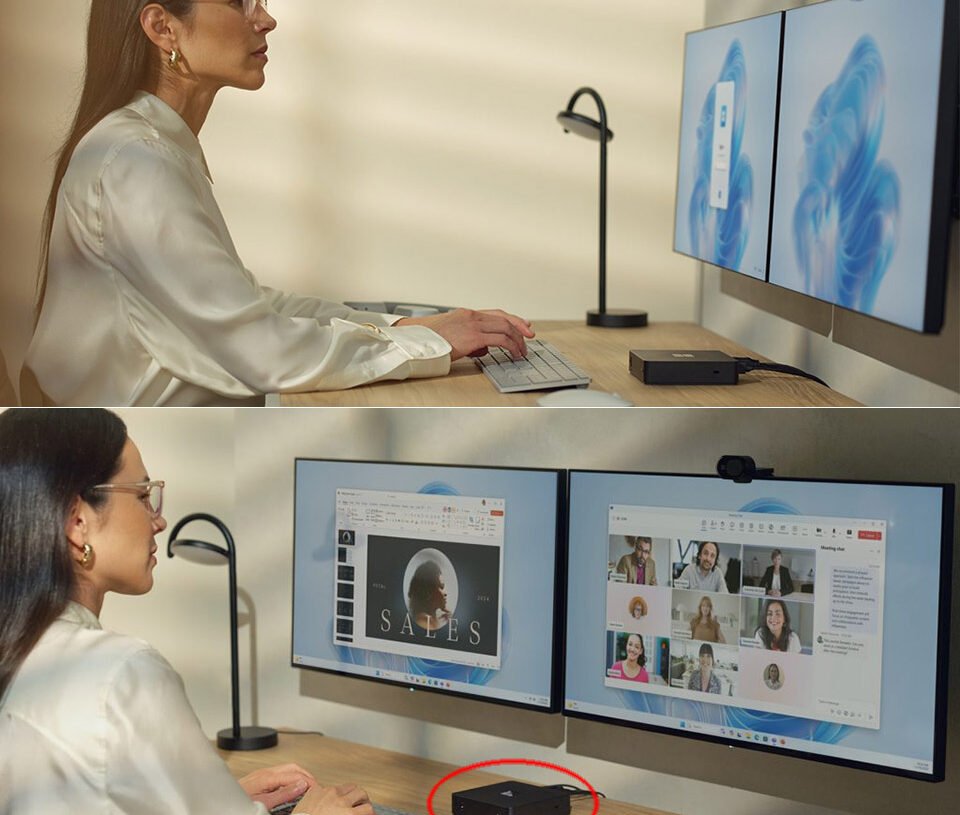
While the processor type and memory specifics remain undisclosed, this Cloud PC does underscore Microsoft’s commitment to provide simplified yet powerful computing solutions. The Windows 365 Link is anticipated to be a boon for IT professionals and businesses, offering secure access to Microsoft Cloud with required authentication through devices like the Microsoft Authenticator app.
Prior to its general market release, selected regions—including the US, Canada, the UK, Germany, Japan, Australia, and New Zealand—are being given the chance to preview the device. Business clients interested in this opportunity have been directed to contact their Microsoft account teams.
To operate, the Cloud PC necessitates a Windows 365 subscription which works compatibly with Enterprise, Business, and 365 Frontline editions. Notably, the platform doesn’t support Windows 365 Government. For IT management and security, pairing with Intune and Microsoft Entra ID is required, ensuring a secure and manageable computing environment suitable for modern workspaces that may also utilize Microsoft Teams for video conferencing and collaboration.
Common Questions and Answers
Accessing Microsoft Windows 365
To access Windows 365, use your internet browser to navigate to the official Windows 365 website. Click on the sign-in option and enter your Microsoft credentials. If your organization provided you with a login, use those details. For more detail, visit the Microsoft Windows 365 FAQ page.
Availability of Windows 365 Cloud PC Without Cost
Windows 365 Cloud PC primarily offers paid plans and does not have a full free version. However, potential customers might access trial versions through specific Microsoft promotions or programs. For more information, check out the licensing information for Windows 365.
Windows 365 Cloud PC Pricing Options
Pricing for Windows 365 Cloud PC varies based on the plan and configuration you choose, such as CPU, RAM, and storage options. Microsoft offers different plans tailored for business and enterprise needs. Check Microsoft’s Windows 365 plans and pricing for up-to-date information.

Download Location for Windows 365 Cloud PC Application
Windows 365 Cloud PC does not require a traditional download because it operates on a web interface that can be accessed through any modern web browser. For specific steps and requirements, refer to Windows 365 official documentation.
Principal Applications of Windows 365 Cloud PC
Windows 365 Cloud PC is designed for businesses that need virtualized desktops. It allows users to access their desktops, applications, and data from virtually anywhere, making it ideal for remote work, BYOD policies, and secure data handling. The use cases for Windows 365 can provide further insight.
Installing Microsoft Office through Windows 365
To install Microsoft Office via Windows 365, navigate to the Cloud PC and select the Office deployment. Users typically have access to install Office applications as part of their Windows 365 subscription. Follow the prompts to complete installation. For assistance, you may want to look at resources about Windows 365 Cloud PCs.
The Review
PROS
- Seamless access to Cloud PC from any device with internet.
- Reduced hardware dependency (works on low-spec devices).
- Scalability for businesses needing flexible computing power.
- Centralized IT management for easier updates/security.
CONS
- Internet dependency (poor connectivity disrupts access).
- Subscription costs add up long-term.
- Latency issues for graphics-heavy or real-time tasks.
- Data privacy concerns with cloud storage.
Review Breakdown
- Rating
- Features
- Performance




































