There has been a lot of buzz surrounding the rumored release of macOS 26, and many Apple fans are wondering if their trusty Mac computer will be able to handle the upgrade. While the tech giant has yet to officially confirm the release of a new operating system, industry insiders have hinted at some exciting features and compatibility updates.

According to sources close to Apple, macOS 26 will require a minimum of 4GB of RAM and 250GB of storage, making it compatible with a wide range of Mac devices, both old and new. This means that even if you have an older Mac, you may still be able to upgrade and take advantage of the latest features.
Some of the rumored updates include improved integration with Apple’s other devices, such as the ability to seamlessly transfer files between your Mac and iPhone. There are also whispers of a revamped user interface and increased security measures to keep your data safe.
But perhaps the most exciting news is that macOS 26 is expected to have a longer lifespan, meaning that you won’t have to worry about upgrading in a few years. This move aligns with Apple’s commitment to sustainability and reducing electronic waste.
Overview

Likely Supported Devices
The upcoming macOS 26 is expected to continue supporting some Intel-based Macs but will likely exclude older models. The rumored list includes the 2019 MacBook Pro or newer, 2020 iMac and later, Mac Pro models from 2019 onward, and the M1 Mac mini or newer. Additionally, the Mac Studio and 2020 MacBook Air versions (both Intel and Apple Silicon) are believed to remain supported. This gradual phasing-out reinforces Apple’s transition toward Apple Silicon, leaving fewer Intel Macs on the compatibility list. These changes align with Apple’s broader strategy of focusing on modern hardware.
Key Insights and Upcoming Features
Early reports suggest the internal builds of macOS 26 currently use “macOS 16” as a placeholder name, with sources speculating a California-inspired final name to be announced at WWDC. The first developer beta may come in at around 17 GB, indicating a significant update. Historically, Apple has occasionally shifted naming conventions during development, leaving room for adjustments. As the company continues refining its operating system, users might expect an evolution of features introduced in recent macOS versions like Ventura, Sonoma, and Sequoia.
Implications for OCLP Updates
OpenCore Legacy Patcher (OCLP), a tool developed to extend support for older Macs, could face challenges with macOS 26. Past OS transitions with notable technical shifts have historically required major updates to OCLP. For instance, systems like Sierra introduced SSE 4.1 requirements, while Mojave demanded Metal-compatible GPUs. Similarly, Ventura’s need for AVX2 further limited supported hardware. If macOS 26 introduces new architecture or compatibility requirements, the OCLP team may need to reevaluate patch strategies for unsupported Intel-based Macs.
T2 Security Chip Concerns
Macs with the T2 security chip, such as the 2018 MacBook Pro and 2018 Mac mini, are reportedly on the verge of losing official macOS support. Users have noted limitations when running OCLP on certain T2-equipped models like the 2018 and 2019 MacBook Air, where even patched versions struggle. Meanwhile, older Macs with the T1 chip, like the 2016 and 2017 MacBook Pro, have proven more flexible with OCLP. If the T2 chip creates further barriers, macOS Sequoia might represent the last operating system practical for these devices, officially or otherwise.
Your Take on the Shifts
What are your thoughts on macOS 26’s evolving compatibility landscape? With Apple favoring its Silicon-based devices, are Intel Macs nearing the end of their journey? Keep the conversation going.
Frequently Asked Questions
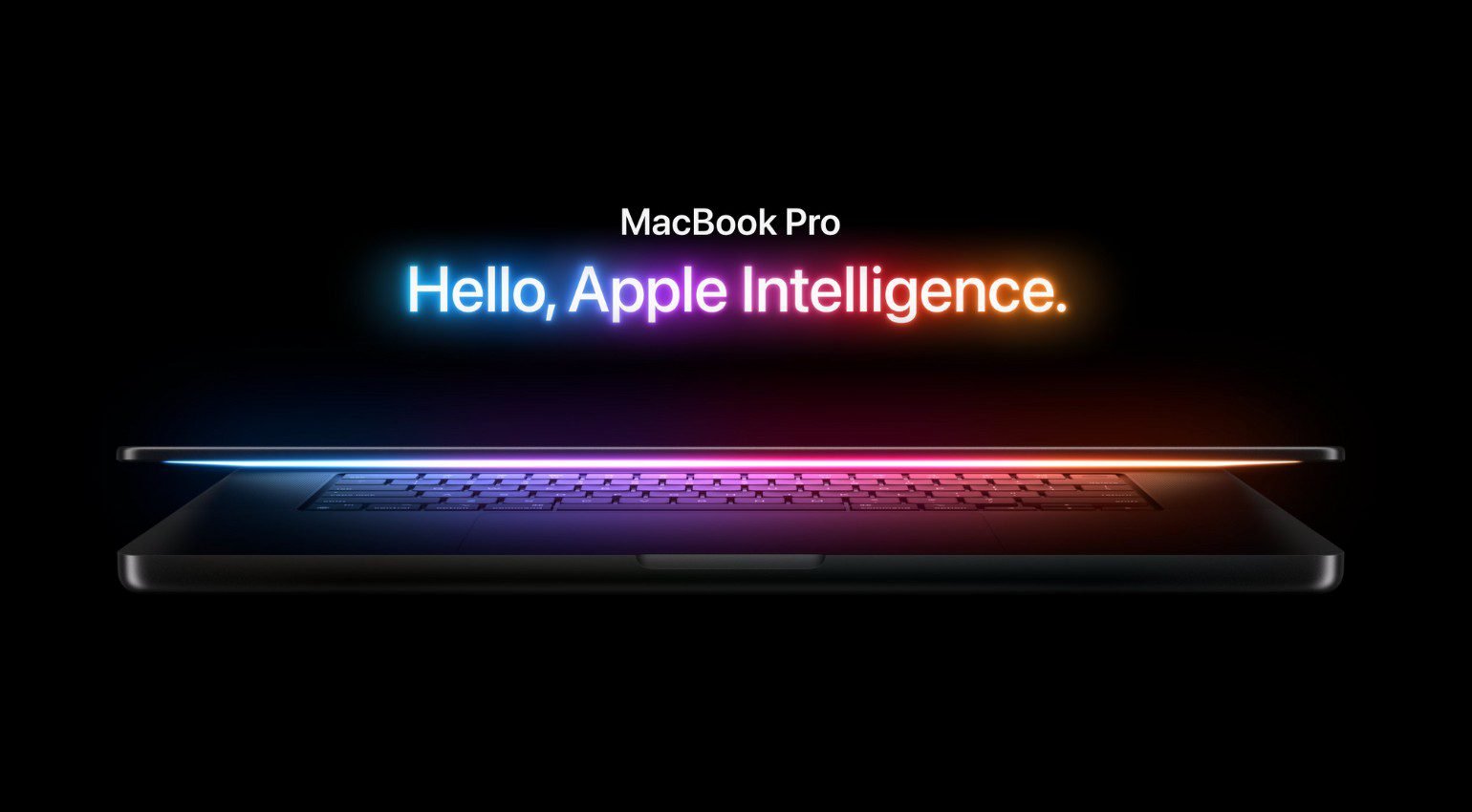
How long will macOS 26 likely continue supporting Intel Macs?
Rumors suggest that Intel-based Macs might receive support for another year under macOS 26. This applies to certain models, such as those released closer to the transition to Apple silicon. For details, older Intel-based Macs could potentially lose compatibility sooner.
Is macOS 26 expected to work on Intel Macs?
It is expected that macOS 26 will still operate on specific Intel-based devices. However, support may exclude older Intel machines, such as the 2017 iMac Pro or 2018 MacBook Pro models. Compatibility will likely focus on newer Intel Macs.
What features might be introduced in macOS 26?
While details about features are vague, macOS 26 may include incremental updates focusing on improved security, reliability, and design. Some rumors indicate exclusive features for Apple silicon Macs, but no official confirmations are available yet.
How does Apple announce changes in Mac model compatibility?

Apple usually reveals updates on Mac model compatibility during official announcements, such as the annual Worldwide Developers Conference. These updates inform consumers about expected system requirements and any planned changes for older devices.
Will macOS 26 bring performance improvements to Intel Macs?
Performance for Intel Macs on macOS 26 is anticipated to remain stable, but users may not see major gains. Apple is reportedly optimizing newer software for its silicon chips, which may limit development focus on older Intel systems.
Are there expected features exclusive to Apple silicon Macs in macOS 26?
There is speculation that macOS 26 could include unique features designed for Apple silicon Macs. The shift towards Apple silicon allows Apple to create specialized tools and technologies, which might not be available for Intel-based machines.





































