Google has just made the lives of busy professionals and students easier with the release of its latest mobile app, NotebookLM. With this new app, users can easily organize and access their notes, ideas, and to-do lists on-the-go.
The app has a sleek and user-friendly interface, making it easy even for the most tech-averse individuals to use. Whether you’re waiting in line, commuting to work or class, or simply have a few minutes to spare, NotebookLM is the perfect productivity companion.

With a few taps and swipes, users can create new notebooks and customize them to fit their specific needs. The app allows for easy formatting and labeling of notes, making organization a breeze. Users can also easily add images and audio recordings to their notes, making them more dynamic and comprehensive.
One of the standout features of NotebookLM is its advanced search function. This allows users to quickly find specific notes based on keywords, dates, or labels. No more wasting time scrolling through endless pages of notes to find what you’re looking for.
Overview
The NotebookLM app has been introduced for Android and iOS devices, offering seamless integration across smartphones and tablets. Users start on a homepage that organizes notebooks with filters such as Recent, Shared, Title, and Downloaded, allowing for quick navigation. The design includes light and dark modes that automatically match the system theme, without the need for manual adjustment.
Each notebook is represented as a visually rich card that displays details like the notebook’s name, added emoji, number of sources, creation date, and a play button for accessing Audio Overviews. These audio features enable users to listen to summaries and engage with a podcast-like experience. Both offline playback and background listening are supported, ensuring usability even without an internet connection. Additionally, users can interact with AI hosts to ask follow-up questions, which is currently offered in beta.
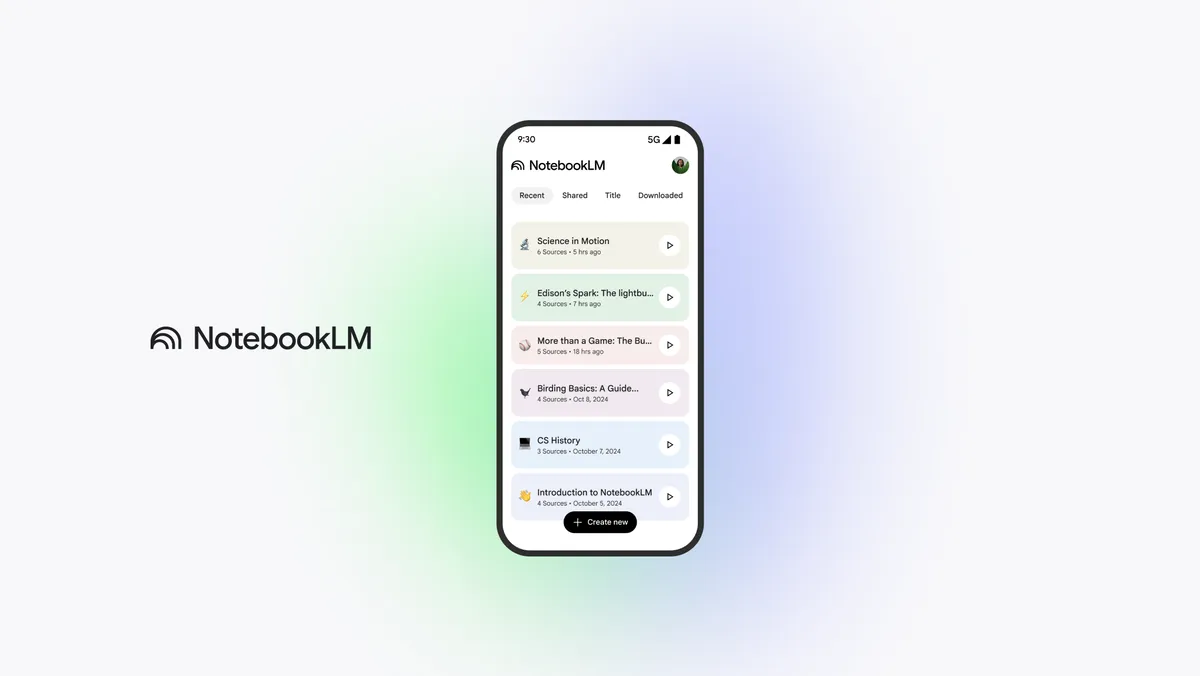
NotebookLM is now accessible on the Google Play Store for Android and the App Store for iPhone and iPad. While it adapts for both phones and tablets, the app focuses on delivering an efficient user experience rather than leveraging advanced design frameworks like Material 3. Google’s inclusion of features like AI-powered summaries and audio content enhances its utility for modern note-taking across mobile devices.
Common Questions About the NotebookLM App
What new tools and improvements are available in the updated NotebookLM?
The latest version of the NotebookLM app includes features like an AI-powered research tool capable of analyzing and organizing uploaded documents. Users can also benefit from advanced question-and-answer capabilities and a smoother user interface designed for easier navigation and productivity.
What should users know about moving from the trial version to the full NotebookLM release?
To transition from the beta version to the complete version of the app, users should back up any important data. It is recommended to uninstall the beta version before downloading and installing the full version from the official website or app store. Existing accounts should remain functional for a seamless experience.
Are there specific technical needs for installing NotebookLM?
Using NotebookLM may require a device that meets certain system requirements, such as a modern operating system, sufficient memory, and stable internet access. While the app is compatible with desktop and mobile devices, it tends to perform better on desktops for more complex tasks.
How does someone start using NotebookLM by creating an account?
Setting up an account in the NotebookLM app typically involves downloading the app, registering with an email address, and completing any verification steps. Once the account is set up, users can customize settings to optimize their experience with the app.
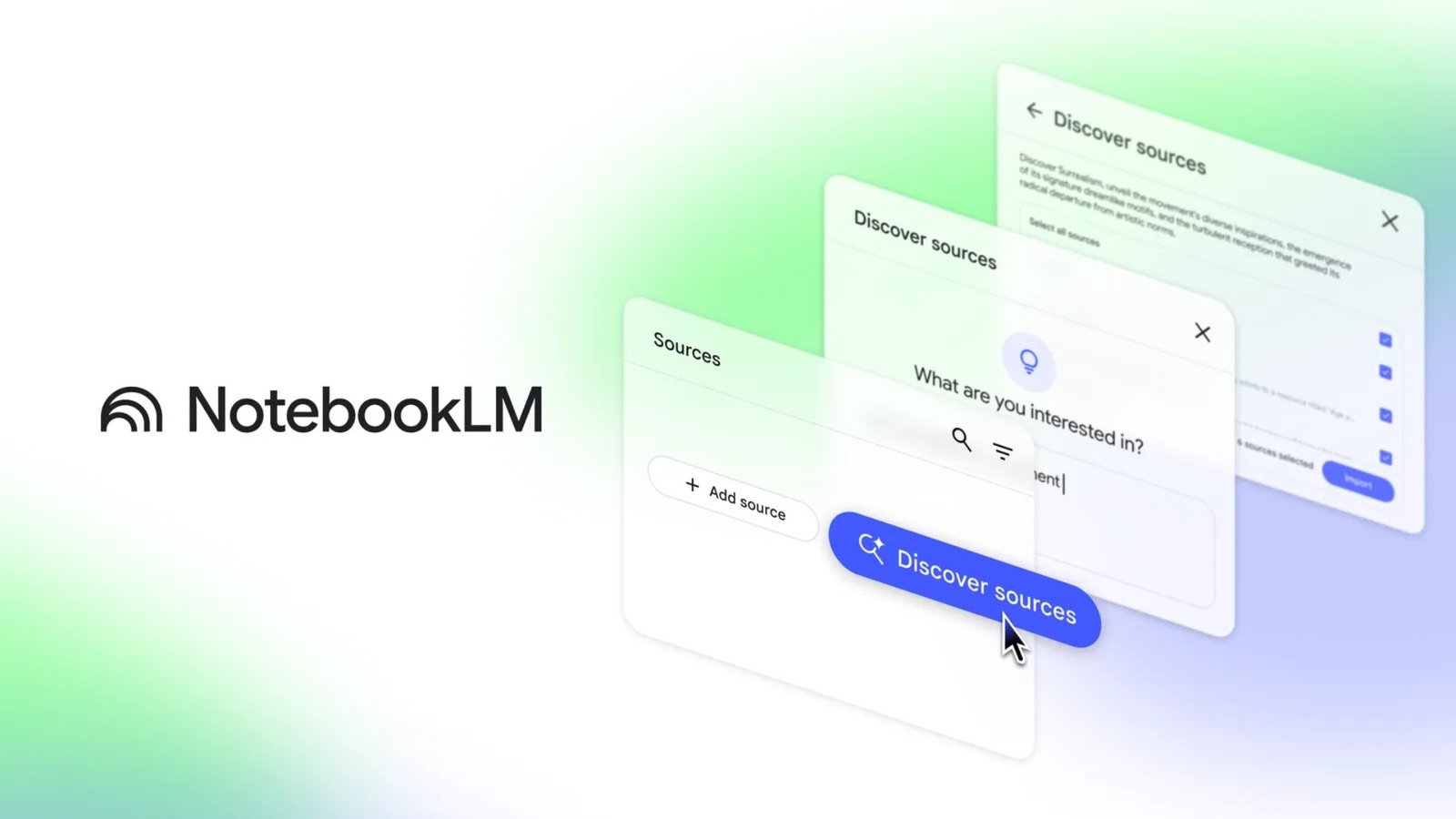
User feedback influenced many aspects of the app, from its design to its features. Developers prioritized suggestions for better usability, clearer navigation, and more efficient tools, ensuring that the app meets users’ practical needs.
What protections are in place to ensure NotebookLM is secure?
The NotebookLM app implements robust security measures, such as encryption for uploaded documents and user data. It also monitors activity for potential safety risks, ensuring user information is handled responsibly and stays private.





































