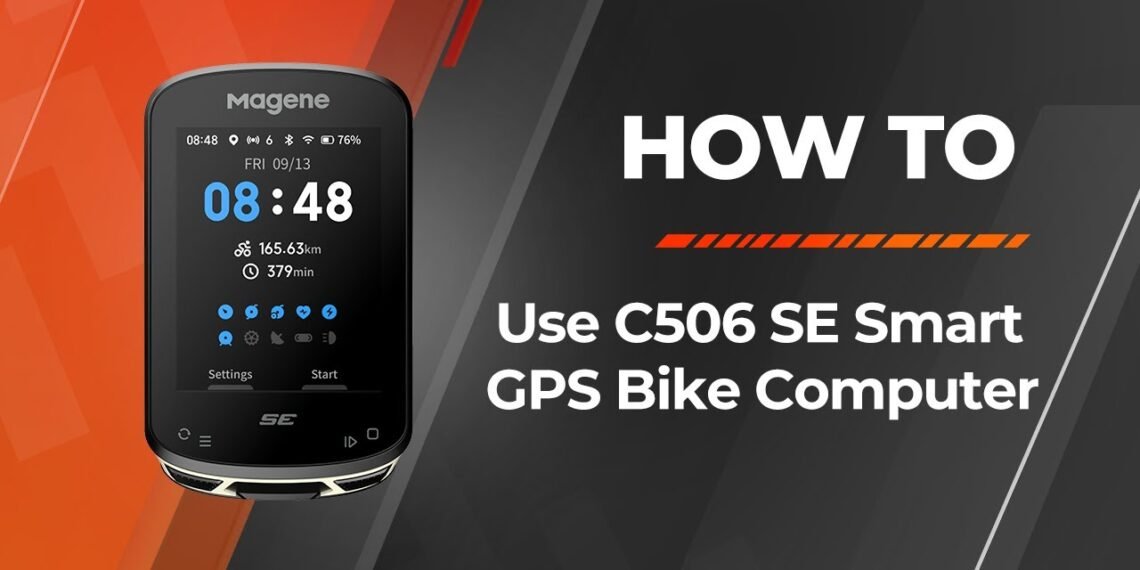Meet the ultimate cycling companion that will take your rides to the next level – the Magene C506 Smart GPS Bike Computer! This compact yet powerful device offers a wide range of features to enhance your cycling experience, making it a must-have for any cyclist.
Easy enough for a beginner to get to grips with, but with enough depth and compatibility to satisfy more demanding riders, the Magene C506 is a pleasingly straightforward way to obtain performance data on training loops, turbo sessions and even while following fully mapped new routes.
> Buy now: Magene C506 for £109 from Magene(link is external)
The smartphone has a lot to answer for. But possibly the most heinous outcome of its invention – aside from the anxiety epidemic amongst youngsters, obviously – is the fact that, for many people, it has almost completely removed the need for a bike computer.
Why buy a dedicated device when the thing in your pocket can sit on the handlebar and do most of the same jobs?
Setup
Initial setup is straightforward, although it does require a software update to be downloaded, and a map download if you want to use route functions. For all that talk of smartphone negativity, you will also have to pair it with your phone and install the OnelapFit app. The app, like the C506 device itself, is fairly attractive and intuitive and you should easily be able to navigate your way around it.
The 2.4in colour touchscreen is rather good at this price point and even renders route map graphics well. The only slight negative is that it’s not super quick to react to touches. Even without gloves on, I’ve occasionally had to prod the screen a few times to do what I wanted.
The C506’s home menu is a simple affair with total distance covered, total time you’ve spent riding, and different folders for your different types of activity. Magene has already created Road and Commute folders, but you can specify your own other options. The home screen also has options for adding sensors, indoor training, route selection, settings and smart assistance.
This last choice is interesting because you can do things like set the C506 to tell you when target heart rate is exceeded – if paired with a heart rate sensor – or remind you when you need to hydrate. Or you can pair it with devices like Magene’s smart headlights to allow automatic headlight operation.
If you would rather just stick it on the bike and get going, select Road, then start. The default in-ride mode allows you to swipe laterally through five screens: a five-window dashboard with current speed prominent; a seven-window dashboard with elevation prominent; a local map screen; a nine-window dashboard with power prominent (although you’ll need to connect a power meter); and a lap screen.
By using the OnelapFit app, you can customise these different screens to show whatever data you want. Should you choose to create your own subset folder of riding – à la Road or Commuting – you start with a blank canvas to create the in-ride dashboard pages exactly as you would like.
In use
So you can play about with the setup at your leisure, but how does the C506 work in action? It’s actually very good. Initially, I was slightly concerned that viewing the screen would be an issue on a bright day, but the C506’s ambient light sensor altered screen brightness well. On the move, I found readouts for things like changes in speed came through quickly and accurately. The Autopause when you come to a rest is pretty sharp to stop and get going again, too.
When the ride is properly over, a quick press of the lower right physical button – there are three physical buttons around the device – told the C506 the fun was up. Then a couple of dabs at the screen confirmed ride end. Once we were back on Wi-Fi, ride data was seamlessly transferred to the OnelapFit app on my phone.
If you want to really make the most of the C506’s navigation talents, you can upload routes to follow. Or, by using the OnelapFit app, you can also turn the ride you’ve just done into a route and reimport it for future use. And as well as British maps, you can also download maps from almost anywhere else in the world. And it’ll display text in Spanish, Portuguese, German, French, Italian, Polish, Traditional Chinese, Korean, Japanese or Russian.
However, if exploring the world seems like too much hard work, you can take the ‘easy’ option with home training. By uploading your route files, you can relive your real world rides on the turbo, or you can upload other GPX files or sync courses directly from the TrainingPeaks app. And with the C506’s ANT+ and Bluetooth capabilities, it means you can connect to smart trainers, as well as on-bike kit such as speed sensors, cadence sensors, heart rate monitors, power meters, smart lights, and SRAM eTap and Shimano Di2 electronic shifting systems.
Mount
Our test unit came with a Garmin-style out-front mount, pictured below, but the C506 ships with a more basic bar mount – and the alternative out-front one, which was available as an aftermarket purchase, isn’t currently listed on Magene’s website.
Value
The C506’s asking price of £109 includes the fairly basic bar mount and a USB-C charging cable. After testing the now £68ish (at RRP) Coospo Realroad CS500 earlier in the year – with its very rudimentary monochrome snake-like navigation graphics – I think the Magene C506 feels like a significantly more sophisticated product. Yes, it is almost £40 more, but I think that is well worth it. It might not be a high-end Garmin product but it at least feels like it’s in the same species group.
For more options, check out our guide to the best cycling computers, and for GPS on a budget, our best cheap cycling computers buyer’s guide.
Conclusion
Overall, then, Magene’s C506 can do as much or as little as you’d like it to. As a standalone bike computer it’s a very solid piece of kit that will enhance your ability to keep a riding diary without too many techno headaches. But if you want to do a little more advanced training, or head further afield with its mapping and navigation abilities, it’s a very attractive budget option that doesn’t actually feel that ‘budget’.
> Buy now: Magene C506 for £109 from Magene(link is external)
Verdict
Sophisticated little budget computer that’s easy to use despite also having fairly extensive capabilities
All the deals displayed on our review pages are pulled from a constantly updating database feed of the best affiliate deals available. The criteria for deciding on what are the best deals is who is offering the lowest, delivered price. In most cases we will be showing the very best deal available online, but sometimes you may be able to find an item cheaper. If you can please feel free to post a link in the comments box below. To find out more about affiliate links on road.cc click here.
road.cc test report
Make and model: Magene C506 Smart GPS Bike Computer
Size tested: N/A
Tell us what the product is for and who it’s aimed at. What do the manufacturers say about it? How does that compare to your own feelings about it?
This is a well-specced albeit budget bike computer primarily aimed at the novice cyclist, although it has capabilities that would satisfy even demanding users.
Magene says: “The Magene C506 smart GPS bike computer stands out as a compact, mighty gear that combines every aspect of an ideal ride. It packs a 2.4″ color touchscreen, colorful map navigation with off-course alerts, and seamless integration across various Magene’s devices.”
Tell us some more about the technical aspects of the product?
Dimensions: 78 x 48 x 17.5mm
Screen size: 2.4in
Physical buttons: 3
Riding modes: 2 default, 10 custom
Data types: 105
Waterproof rating: IPX7
Charging: USB C
Battery life: 17 hours (can be extended to 24 hours in battery save)
Charging time: 3 hours
Connectivity: WiFi, Bluetooth 5.0, ANT+
Storage: 4GB
Other features: Autopause; navigation
Pretty standard construction for a budget computer – i.e. plastic casing with protected charging port – although perfectly decent.
I was very impressed with the C506’s general performance. The colour display was attractive and it reacted to changes in ride performance well. The only negative is the touchscreen can be slightly unresponsive at times.
Seems solid.
After testing the now £68 (ish) Coospo Realroad CS500 earlier in the year – with its very rudimentary monochrome snake-like navigation graphics – I think the Magene C506 feels like a significantly more sophisticated product. Yes, it’s around £40 more, but I think it’s worth it. It might not be a high-end Garmin product but it at least feels like it’s in the same species group.
Tell us how the product performed overall when used for its designed purpose
It was very good – I was very impressed with performance both on the ride and then accessing data afterwards. Once set up – which was straightforward – it all worked intuitively and seamlessly.
Tell us what you particularly liked about the product
I think the user interface and general feel of the product is very good. As I said, it’s no high-end device, but you certainly don’t feel like it’s a bargain-bin option either.
Tell us what you particularly disliked about the product
The hesitant touchscreen can be a pain. You do learn to maximise its operation, though, with quick dabs at the screen.
Did you enjoy using the product? Yes
Would you consider buying the product? Yes
Would you recommend the product to a friend? Yes
Use this box to explain your overall score
As an entry-level bike computer, with the capability to do a lot more, I think the Magee C506 is very good. Best of all, it doesn’t feel like a budget option – the user interface is attractive enough, data is transferred faultlessly between device and app, and setting it up is very straightforward.