Microsoft has introduced a new feature in Copilot Studio called “Computer Use” that allows AI agents to interact directly with websites and desktop applications. This tool lets AI perform actions like clicking buttons and typing, much like a human user, enabling automation in areas where traditional APIs are not available.

This technology can handle tasks such as data entry and invoice processing by adapting to changes in user interfaces more smoothly than previous AI tools. It offers a flexible solution that enhances productivity and expands the potential for AI-driven automation across different workflows.
Key Takeaways
- AI agents can now mimic human actions on websites and apps for automation.
- The feature works well even when APIs are missing or interfaces change.
- It improves efficiency in handling routine tasks across various industries.
Main Insights
- AI agents can now perform tasks by directly using websites and software interfaces.
- This lets companies automate activities like entering data and handling invoices without relying on APIs.
- The tool adjusts well to changes in app layouts, making it more flexible than older automation methods.
Summary of Microsoft’s Automated Interaction Capability

Microsoft’s latest feature in Copilot Studio allows AI agents to operate on computers by mimicking human actions. These agents can navigate websites and desktop programs, performing tasks like clicking buttons, choosing menu options, and entering text automatically.
This tool is especially useful when direct API connections are unavailable, letting the AI work wherever a person can. Its design helps businesses handle routine jobs such as market analysis and invoice management efficiently.
The technology adapts smoothly to changes in software interfaces. This flexibility means it continues working even if the layout of an application is updated or modified.
Key benefits include:
- Automated interaction with websites and apps
- Ability to switch between different platforms easily
- Time and cost savings for businesses
- Useful in tasks where APIs don’t exist
Microsoft’s solution competes by offering strong adaptability, making it ideal for companies aiming to increase automation without heavy technical overhead.
Effects on Workflow Automation and Task Handling
The new capability allows AI to interact with software just like a person would, improving how tasks get done. It can handle complex programs and navigate without relying on special programming interfaces (APIs). This means tasks such as entering data or managing customer inquiries can be automated much more easily.
AI agents learn by copying human actions, letting them adjust when software changes. This reduces delays caused by updates and keeps work moving smoothly. The system supports various applications, from invoice processing to research, by mimicking clicks and typing like a user.
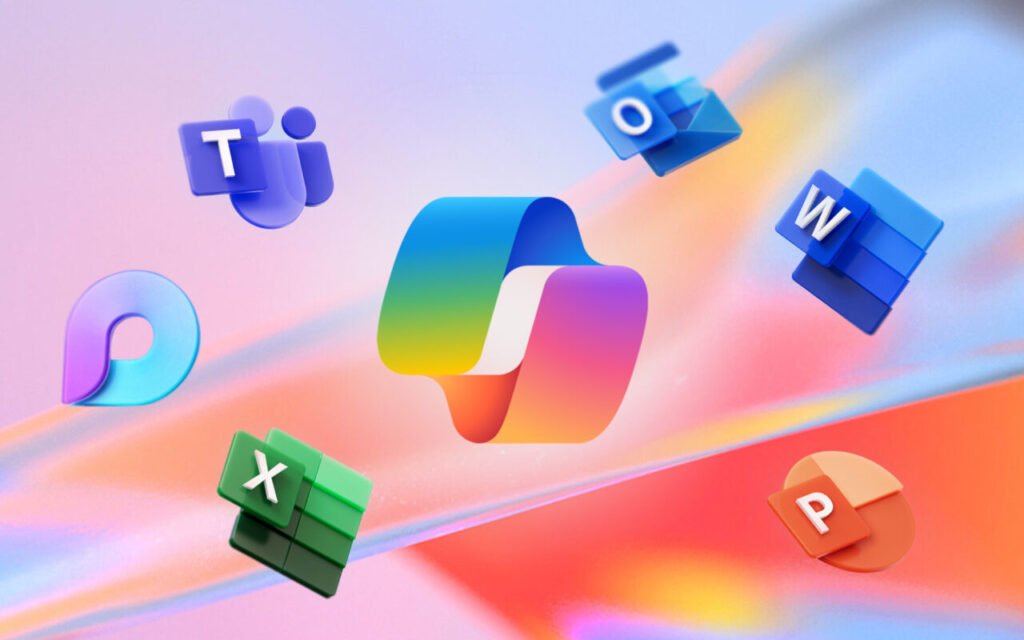
Key benefits include:
- Increased flexibility in automating tasks without coding changes
- Reduced manual errors by letting AI handle repetitive work
- Faster adaptation to new software interfaces
This approach brings reliable automation to tasks that were once hard to automate, helping teams save time and improve productivity.
For more details, visit Microsoft’s announcement on the computer use feature.
Frequently Asked Questions
How can users improve their computer’s speed when working with Copilot Studio?
To get the best performance, users should make sure their computer is running the latest operating system updates. Closing unnecessary applications and freeing up memory will also help. It is important to have a stable internet connection if features rely on cloud services.
What hardware and software are needed to run Copilot Studio smoothly?
A modern computer with at least 8 GB of RAM and a multi-core processor is recommended. Users should have Windows 10 or later for full compatibility. Also, ensure that the latest version of Microsoft Copilot Studio is installed.
Are there helpful tips or shortcuts to make tasks quicker in Copilot Studio?
Yes, users can create custom workflows or automate repetitive tasks using Copilot Studio’s features. Keyboard shortcuts and voice commands are supported for faster navigation. Taking advantage of AI-powered automation can reduce manual work.
In what ways does Copilot Studio work together with Microsoft Office apps?
Copilot Studio integrates closely with Office programs like Word, Excel, and Outlook. It can automate actions such as data entry, document drafting, or email responses. This lets users complete tasks across multiple applications with less effort.
What steps should be taken if Copilot Studio isn’t functioning properly?
Users should restart the application and check for updates first. If the issue continues, verifying internet connectivity and system resources is important. For persistent problems, consulting the official Microsoft support pages or forums may provide solutions.
Is it possible to change the Copilot Studio interface to match personal preferences?
Yes, users can customize certain parts of the interface such as display options and layout. Adjusting settings to fit specific workflows can improve comfort and efficiency while working in Copilot Studio.





































