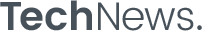Overview
The Kindle app for iOS has changed a lot lately, making it way easier to buy and manage ebooks. Apple used to block developers from adding purchasing options inside their apps.
This forced people to buy Kindle books using a web browser on their iPhone or iPad. But now, thanks to some regulatory shifts, companies like Amazon can offer smoother payment flows right in their apps.
With the new “Get book” button front and center, Kindle for iOS users can quickly finish purchases using their mobile browser. Honestly, it’s about time.
Key Features of the iOS Kindle App
Amazon’s really tried to make the Kindle app friendlier. Here are a few highlights:
- Easy Purchasing: Now you can buy Kindle books right in the app, no more hunting around the web on your own.
- Enhanced Library Management: Every ebook you buy pops up in your Kindle library across all your gadgets.
- Cross-Device Syncing: Books show up everywhere you use your Amazon account. Handy, right?
Process for Buying Kindle Books via iPhone
Even though you still can’t buy books completely inside the app, the latest update makes things a lot smoother:
- Tap the shiny new “Get book” button in the app.
- Finish your purchase through the mobile web.
- Your new book lands in your Kindle library automatically.
This helps folks who read on iPhones or iPads, especially when their Kindle e-readers aren’t playing nice with Wi-Fi.
Compatibility with Android
The Android Kindle app doesn’t offer direct in-app purchasing either. Android users also need to use a web browser to buy Kindle books.
Still, Amazon keeps things pretty consistent across both platforms, so nobody really misses out.
Kindle App Availability and Updates
You can grab the latest Kindle app from the App Store for iOS or from Google Play for Android. Amazon keeps rolling out updates to make things work better and, honestly, it shows.
Common Questions About Purchasing and Using Kindle Books on iOS
How do you buy Kindle books on an iPhone or iPad?
You can’t buy Kindle books straight through the Kindle app on iOS. Instead, head to the Amazon website using Safari (or whatever browser you like).
Log in, search for your book, buy it, and then open up the Kindle app to grab your new read. Not the most direct, but it works.
Why can’t Kindle books be purchased directly through the Amazon app on iOS?
Apple takes a cut from in-app purchases on iOS. To dodge those fees, Amazon removed the buy button from both the Kindle and Amazon apps on iPhones and iPads.
That’s why you have to use a browser instead of buying right in the app. A little annoying, but it’s the way things are for now.
How do you download books you’ve purchased to the Kindle app on iOS?
Once you’ve bought a Kindle book on the Amazon site, just open the Kindle app on your iPhone or iPad. Your new book should show up in your library automatically.
If it doesn’t, just tap “Sync” in the app to refresh. Usually, that does the trick.
Are free books available on the Kindle app?
Yep, you’ll find loads of free books in the Kindle store—classics, promos, even stuff from Kindle Unlimited. Browse the Kindle store on Amazon’s website, add what you want, and then download them in the app.
What’s the best way to access Kindle Unlimited books on an Apple device?

If you’ve got Kindle Unlimited, use your browser on your iPhone or iPad to browse and borrow books. Once you borrow something, open the Kindle app and it should be right there, as long as you’re signed in with the right Amazon account.
How can someone in Canada purchase Kindle books using an iOS device?
If you’re in Canada, the process is pretty straightforward. Just open a web browser on your iPhone or iPad and head over to the Amazon Canada website.
Log in, then search for the Kindle book you want. Buy it, and after that, open the Kindle app to sync and grab your new book right on your device.
It’s worth noting that the Kindle “Get Book” button still relies on a web version of Amazon. There’s no current way to buy an e-book on the actual Amazon app. Still, this is a definite step in the right direction.
Amazon isn’t the only company making adjustments based on the recent court ruling. Spotify now lets users subscribe on iOS devices via an external link, thus evading App Store fees. Epic Games is not only bringing Fortnite back to the iOS platform, but also announced its creating standalone webshops to support out-of-app purchases.
Apple isn’t exactly thrilled with this mad dash to avoid those lucrative App Store fees. It recently appealed the aforementioned legal ruling but the grounds for this appeal are unknown. It’s going to be an uphill battle for the iPhone maker, as the judge who issued the ruling called the App Store practices “anticompetitive” and a “gross miscalculation.”