The launch of the M4 iPad Pro brought with it high expectations, particularly from those who remembered Apple’s bold “What’s a Computer?” campaign. With a visually stunning OLED screen, sleek design, and introduction of the cutting-edge M4 chip, it seemed positioned to tackle the tasks of professionals and creatives alike. Additions like the new Magic Keyboard and Apple Pencil Pro were designed to refine the user experience, addressing past challenges and setting a new standard for the iPad Pro line.

Yet, the arrival of iPadOS 18 left many wondering about the full potential of their M4 iPad Pro. Despite being the first to feature the M4 chip, the awaited operating system update did not bring significant changes or M4-exclusive functionalities, leaving some users’ expectations unmet. In the day-to-day life of a journalist—who relies on applications like photo editors, writing tools, and communication platforms—a seamless experience is crucial, and the limitations of the current iPadOS could sometimes turn simple tasks into challenges.
Key Takeaways
- The M4 iPad Pro introduced major hardware improvements but did not receive significant software enhancements with iPadOS 18.
- Despite its robust hardware, the M4 iPad Pro’s functionality remains hindered without an operating system to match.
- The user experience for professionals relying on the iPad Pro for daily tasks still faces some obstacles.
Fresh iPad, Recurring Issues
Despite its impressive specs, the iPad Pro struggles with a subpar file system. Users with even 8GB or 16GB of RAM find the memory less impactful without parallel macOS capabilities. Those familiar with macOS’s hovering windows might find the iPadOS’s Stage Manager lacking in comparison. Furthermore, the 13-inch screen doesn’t match the productivity a 14-inch MacBook Pro affords.
Users who anticipated leveraging the larger screen real estate on a hypothetical 16-inch iPad Pro are left wanting more from the experience. Another pain point emerges when typing with the Magic Keyboard: Grammarly, a popular writing aid, encounters glitches. This forced many back to their MacBook Pro, even with the hope that Apple’s own software solutions could replace third-party apps.
When Apple released its writing assistance features with Apple Intelligence, expectations were high; however, the reality didn’t quite align. Unless one made glaring errors, the Writing Tools powered by Apple Intelligence were found lacking, especially in iPadOS 18.5 beta 2. Misspellings and grammatical errors seemed harder to avoid.
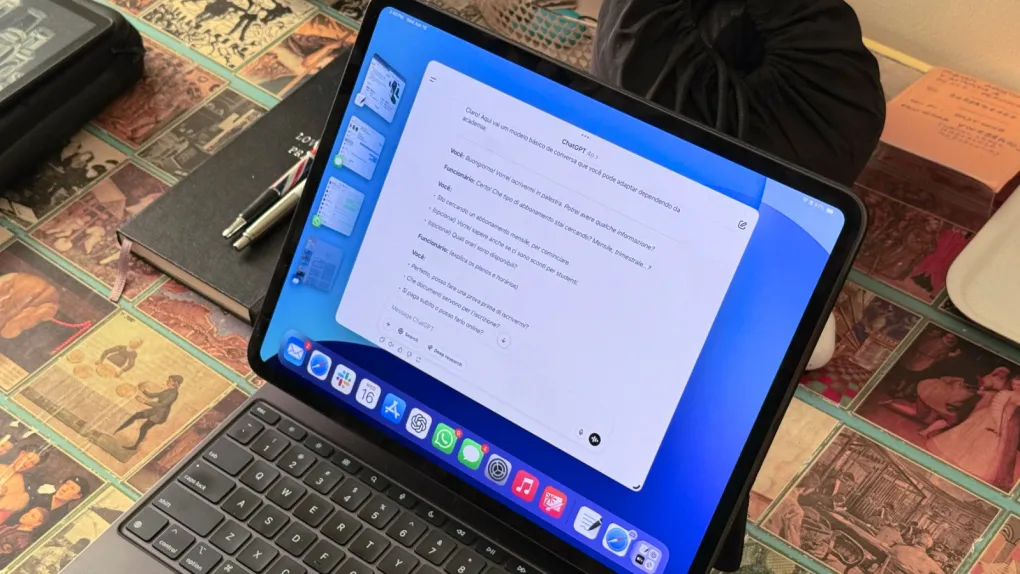
Despite these grievances, integrating ChatGPT on the iPad Pro led to a notable turnaround. It bridged some gaps in the productivity and multitasking domains where traditional tablet software tools fell short, indicating a potential shift in how the iPad might be used for more complex tasks. This blend of AI and Apple hardware hints at a future where iPads could rival MacBook Airs and other laptops, but it also shines a light on persistent limitations that afflict even high-end models like the iPad Air and iPad Mini.
Optimal iPad Pro App: ChatGPT Elevates the Experience
The integration of ChatGPT with the iPad Pro transforms the device into a more dynamic tool, particularly for users needing assistance with language. For example, leveraging AI, one can now enhance their Italian speaking skills, grasp grammar nuances, and seamlessly translate phrases. The app serves as a personal assistant, making tailored activity suggestions and clarifying linguistic doubts throughout the day.
Despite the iPad Pro’s robust capabilities, some users feel that iPadOS limits their productivity, especially when handling complex tasks or managing content across applications like WordPress. They look forward to background functionality in apps that would allow multitasking without interruption. Users also yearn for better file management and the ability to drag and drop documents with ease, akin to a traditional computer.
Moreover, individuals using the iPad Pro often wish for external display support enhancements and for web browsing to replicate the desktop experience rather than the current mobile version. These small but impactful improvements could significantly streamline their workflow.
ChatGPT and other AI features like enhanced Apple Intelligence, which includes Siri and Copilot, enrich the iPad Pro ecosystem. An example of innovation is the Image Playground, an app space where generative AI technology enables users to create and explore with images, showcasing the iPad’s potential as more than just a stunning hardware piece. Each iteration of iPadOS, like the much-anticipated iPadOS 19, is expected to bridge the gap towards these aspirations, making the iPad Pro an indispensable companion for both personal and professional use.
Wrap Up
In light of the iPad’s potential as a computer substitute, users may find solace in recent advancements. For those grappling with the device’s limitations, ChatGPT emerges as a noteworthy enhancement, bolstering the iPad’s functionality. This is especially relevant for individuals who have invested heavily in their iPads and seek to maximize its utility. While MacOS remains a distinct system with its own stakes in the computing environment, it’s interesting to see how supplementary tools like ChatGPT are bridging gaps for iPad users.
Frequently Asked Questions
Potential Upgrades in iPadOS 19 for iPad Pro
iPadOS 19 is expected to push the boundaries of what the iPad Pro can do, potentially bridging the gap towards a more traditional computer experience. Key enhancements may include improved window management and support for external displays, as well as more robust file handling capabilities.
ChatGPT’s Role in Elevating iPad Pro Productivity
The integration of ChatGPT in iPadOS 19 could significantly bolster the productivity offered by the iPad Pro. Users might see improvements in natural language processing for tasks, scheduling, and predictive typing, making it easier to get work done efficiently.
Multitasking Developments on iPad Pro with iPadOS 19
One might anticipate that with iPadOS 19, the iPad Pro will offer more sophisticated multitasking features. This could mean better split-screen functions, enhanced drag-and-drop between apps, and possibly a new task switcher that would mimic a desktop environment.
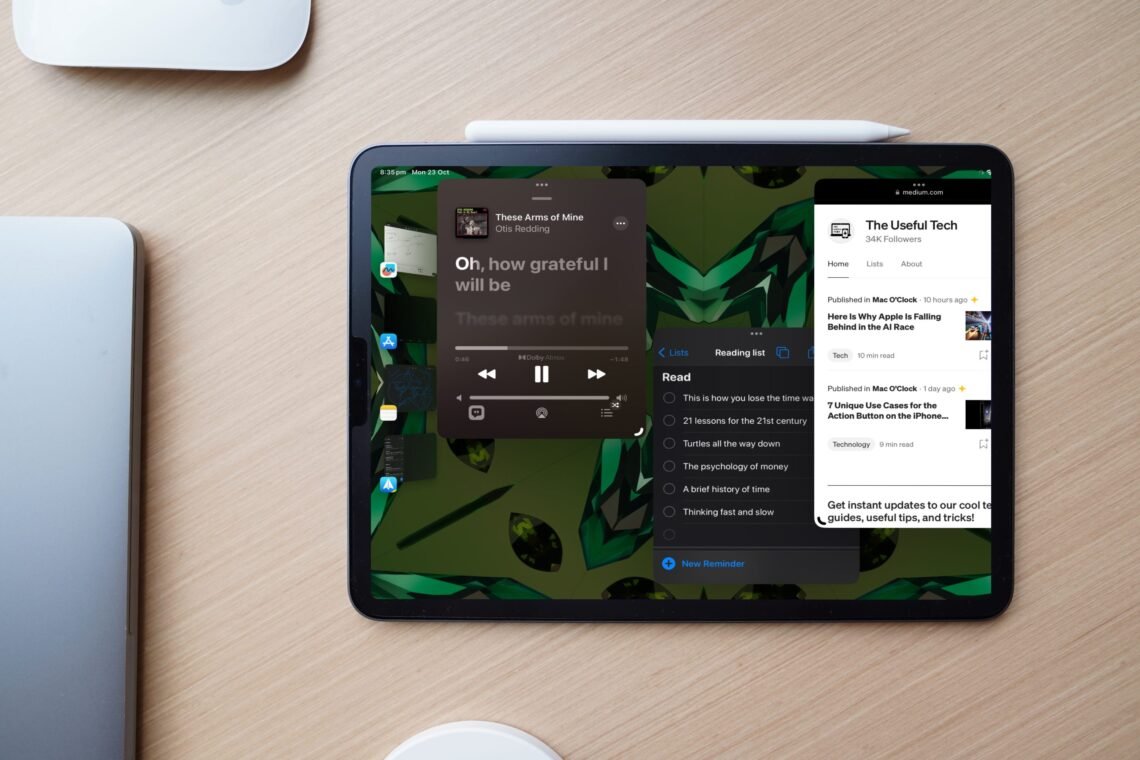
Interface Transformation in iPadOS 19
The user interface of iPadOS 19 may lean into a design that offers a more nuanced, computer-like workflow. This could involve a refined dock, streamlined app navigation, or new gestures that mimic the precision and control found on laptops and desktops.
Hardware Support Advancements in iPadOS 19
Along with software upgrades, iPadOS 19 could also bring hardware support improvements. These might include better integration with professional-grade accessories or expanded compatibility with external devices that extend the iPad Pro’s utility.
Opportunities for App Developers with iPadOS 19
Developers might leverage the advancements in iPadOS 19 to create apps that are more potent and sophisticated for iPad Pro users. This could involve using new APIs to tap into the system’s capabilities, ultimately offering richer and more complex app experiences.





































