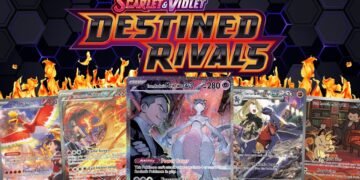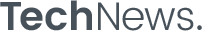Android 16 beta 4 just dropped, and it brings a handful of updates to Google’s mobile OS. The changes aren’t huge, but you’ll spot some fresh visual tweaks and small feature updates that make things a bit nicer overall.
You’ll notice updates on the lock screen, home screen, and even in the notification shade. This beta is really about polishing what’s already there, not reinventing the wheel.
The settings menu got a few touch-ups, like a new look for the brightness slider and some tweaks to network options. These changes aim to make things clearer and more useful.
They’ve fixed bugs like power drain and laggy haptic feedback. But some issues stick around—there are still a few weird theme inconsistencies and some UI elements don’t always behave.
Performance feels stable. Scrolling is a bit smoother, but battery life testing is still ongoing. If you’re curious about battery health, you might want to check out this recap.
Key Takeaways
- Android 16 beta 4 adds subtle design and feature updates.
- Bug fixes boost stability, but some quirks remain.
- Performance and battery changes are pretty minor so far.
Overview Of Android 16 Beta 4
Build Details And Supported Device
The latest Android 16 Beta 4 update arrives as build PP22.250325.007. I tested it on a Pixel 9 Pro XL and found a bunch of small enhancements and tweaks here and there.
Most of these focus on interface polish, device features, and general usability. It’s all pretty subtle, but you’ll notice it if you pay attention.
Differences Compared To Version 3.2
The lock screen’s always-on display now borrows colors from your wallpaper instead of sticking to plain white. The look changes automatically, depending on your wallpaper.
On the home screen, there’s a new app list option in the menu. It gives you quick access to all your installed apps.
The recent apps menu has a refreshed split screen icon and adds new buttons like screenshot and select. These sit in a dropdown, making things a little easier without changing how things work.
Notification toggles look chunkier and clearer. Some buttons have new names for better context.
Media controls get a few upgrades: darker album art (so text is easier to read), new volume bars, and haptic feedback when you adjust sound. You might also notice the users widget and fingerprint unlock are gone.
Visual and Interface Updates
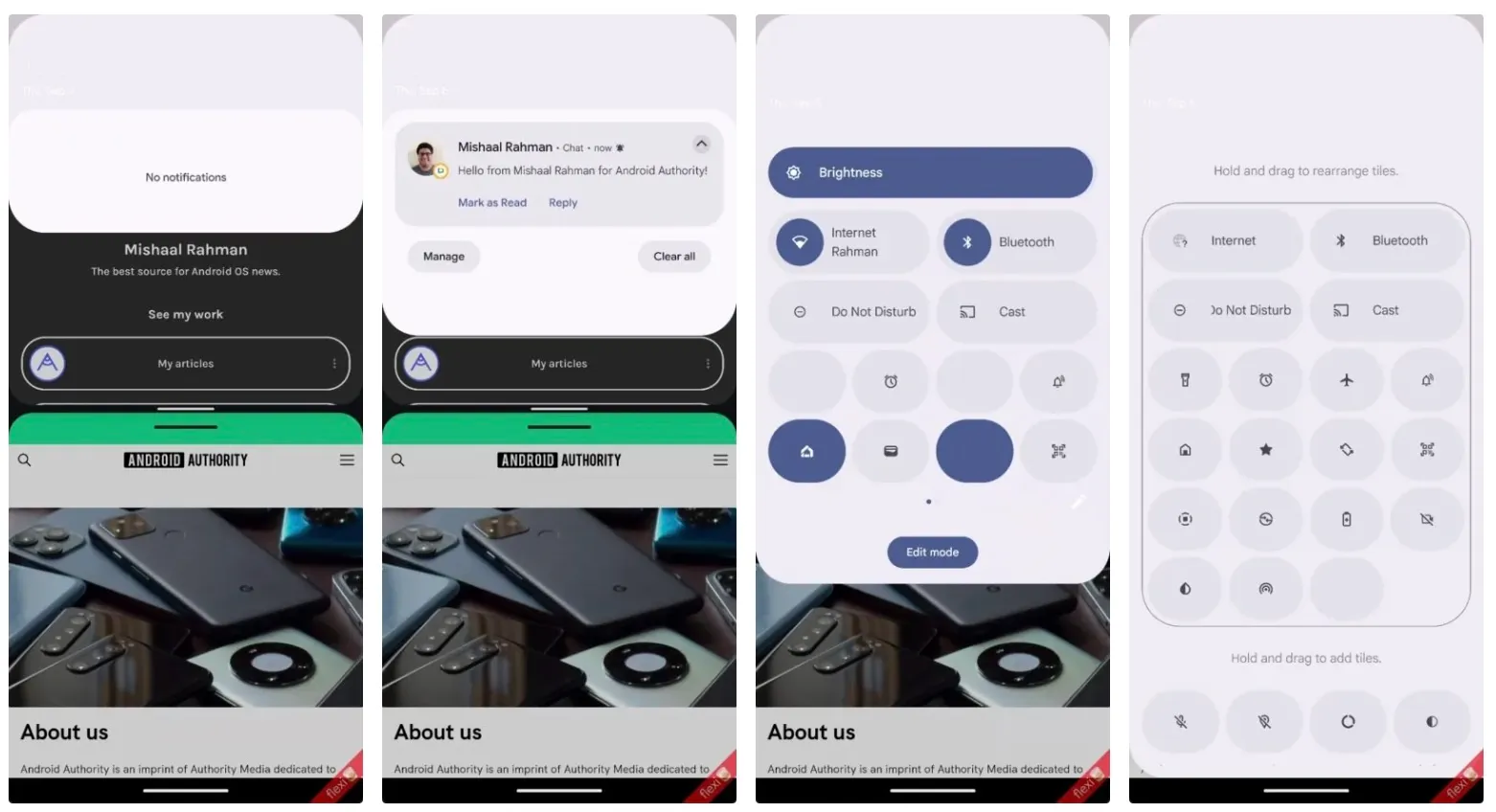
Lock Screen and Matching Colors for Always-On Display
The lock screen now pulls colors from your wallpaper for the always-on display. Before, it was just white—now you’ll see green, pink, or whatever matches your background.
New Option in Home Screen Menu
The home screen menu has a new “App List” option. Tap it, and you jump straight to your full app list. It’s simple, but maybe a hint at bigger plans down the road?
Enhancements to the Recent Apps View
The recent apps view got a facelift. The split-screen icon looks different, and you’ll find “screenshot” and “select” in a dropdown list now.
The users widget is gone from here, which actually makes the interface feel less cluttered.
Notification Panel Refinements
Hold down a notification, and you’ll see tweaks: the “Turn Off Notifications” button is now “Turn Off Only,” plus there’s a new “Dismiss” option.
Toggles look thicker and have a checkmark for clarity. It’s a small thing, but it helps.
Updated Quick Settings Layout
Quick settings got a minor refresh. Sliders and toggles now match the rest of the UI for a more consistent vibe.
Redesigned Media Player Controls
Media controls now show darker album art, so text stands out. Adjusting volume gives you a little haptic buzz, and the output switcher menu has chunkier volume bars.
The media card groups device options under a clear header, which does tidy things up a bit.
Settings Menu Updates
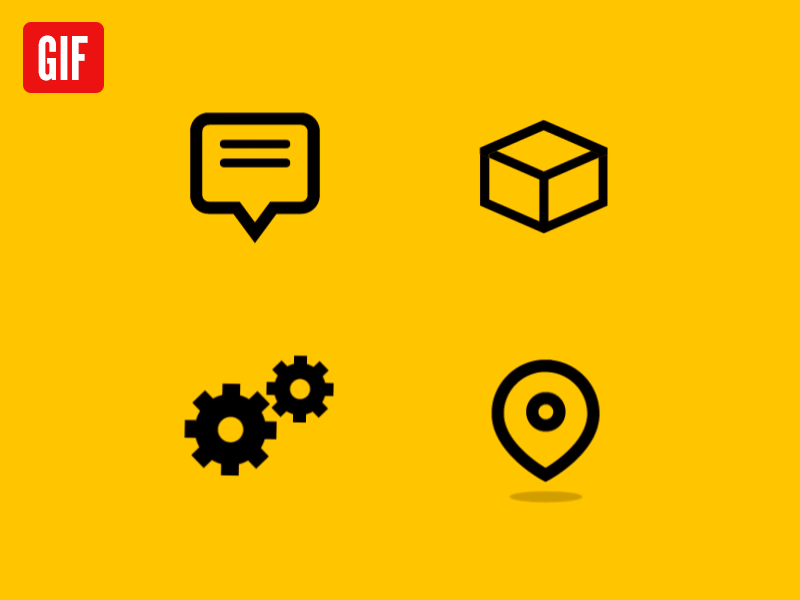
Lower Contrast in Interface
The settings menu now has less contrast between items and the background. Gaps are less obvious, so it feels smoother visually.
2G Network Safety Switch
The 2G network toggle is now called “2G Network Protection.” Instead of letting you connect to 2G, it blocks access for better security.
Expanded Cloud Media App View
The cloud media app shows up full-screen now. It’s a little cleaner and more immersive.
Changes to Volume Controls
Volume sliders look thicker and have new end caps. Adjusting them gives you haptic feedback, which feels nice.
Unified Brightness Slider Design
The brightness slider under display settings got a redesign. There’s now a black border around it, matching the quick settings panel.
Battery Status Page Reversion
The battery health page is gone for now. It’s back to the old charging optimization page, which could be a temporary bug.
Removal of Fingerprint Unlock Feature
The screen-off fingerprint unlock option isn’t in settings anymore. That means you can’t unlock with your fingerprint when the screen is off.
Updated Google Play Update Information
The system update under security now shows the latest version from May 1, 2025. It replaces the old April version.
Removed and Updated Features
Elimination of User Profiles Widget
The User Profiles Widget is gone. You used to find it when customizing home screens, but now it’s just not there. Looks like it’s gone for good.
Change to Fingerprint Unlock with Screen Off
The Screen Off Fingerprint Unlock option is missing, too. It let you unlock the device with the screen off, but it’s vanished from settings in this update.
Fixes for Bugs
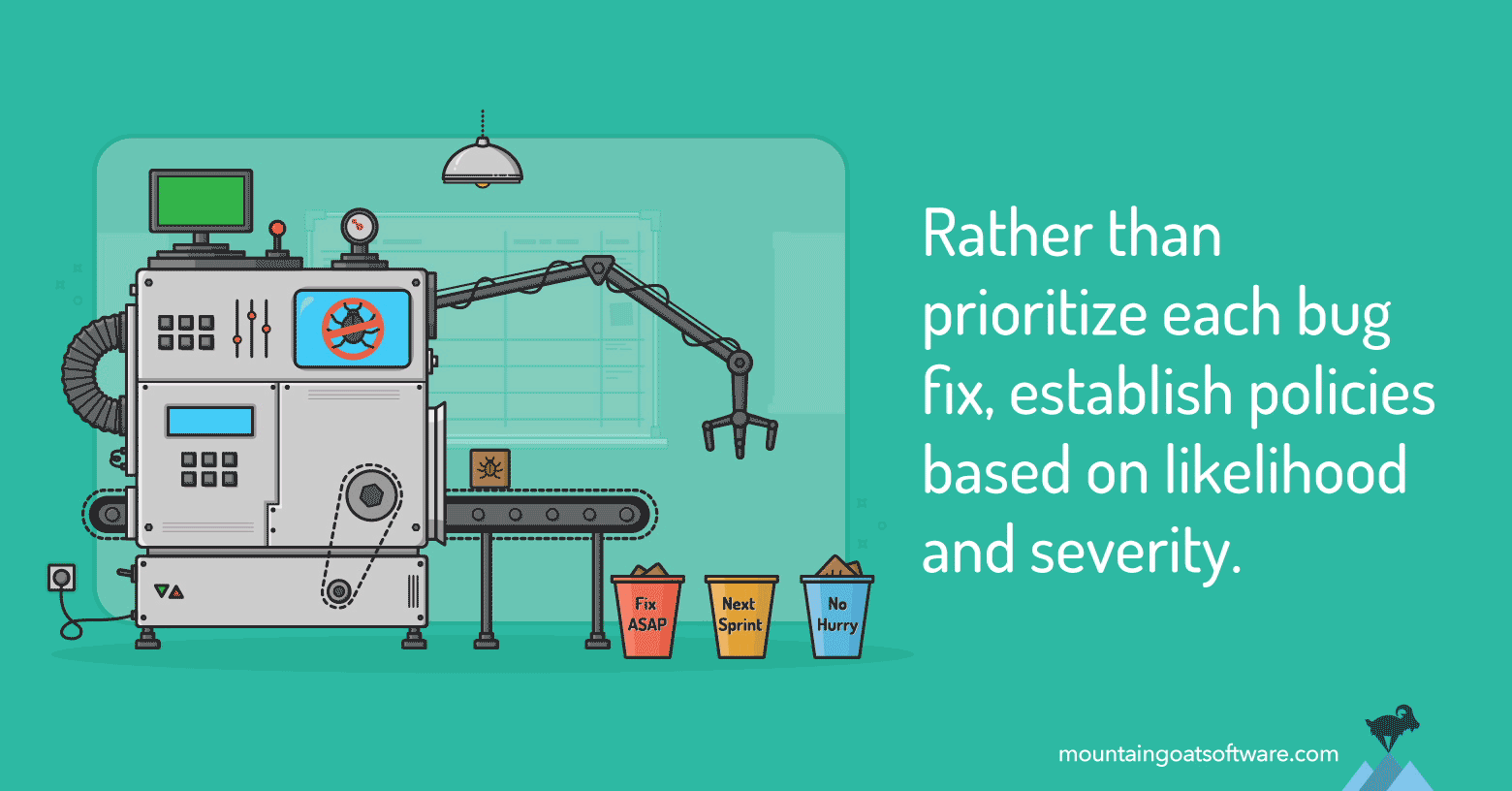
Radar Map Issue Fixed
The radar map now works again in the Pixel Weather app. No more disappearing visuals, which is a relief.
Response Improvements for Feedback
Haptic feedback is finally snappy and reliable. That laggy, delayed buzz is gone.
Addressed Excessive Battery Usage
They fixed an issue where devices would drain battery too fast. Things seem more stable now.
Fixed Restart Problem During Calls
That annoying bug where the phone would restart when answering calls? It’s been sorted out. Calls should be smoother now.
Resolved Issue with Screen Saver
The screen saver works again. It wasn’t activating before, but now you can count on it.
Animation Loading Now Faster
Opening folders no longer drags with slow animations. Transitions are quicker and smoother.
Issues Identified
Bug with Adjusting Home Screen Clock
Trying to change the home screen clock? The interface goes dark, even if your phone’s in light mode. Odd, right?
Problem with Editing Quick Settings
The “Edit” button in quick settings doesn’t work right now. If you tap it, the settings page shows extra contrast—even with high contrast mode off.
Game Dashboard and Status Bar Overlap
Playing games in portrait? The game dashboard overlaps the status bar, making things look messy and hiding info you might need.
Performance and Battery Observations
Key Performance Metrics
| Test | Single-Core | Multi-Core |
|---|---|---|
| Geekbench 6 | 1881 | 4514 |
Benchmark scores dipped a bit compared to the last version, but not enough to worry about. If you’re into numbers, you can see more details here.
Day-to-Day Use
Scrolling feels smoother and more responsive. Apps open fast, and transitions look fluid—no major surprises there.
Initial Battery Check
- Screen-On Time: 1 hour 45 minutes
- Battery Consumed: 23% (on Wi-Fi)
During early use, I avoided high-drain activities. Most apps ran for less than a minute. I’ll need more time to really judge battery life, but so far, nothing alarming jumps out.
Final Thoughts

Android 16 beta 4 rolls out a handful of updates meant to boost usability and make visuals more consistent. You’ll notice dynamic color matching on the always-on display, a simpler app menu, and notification shade tweaks like chunkier toggles and new buttons.
Visual tweaks touch the media controls too, with darker album art that actually helps the text pop. Volume bars look different, and there’s now some haptic feedback when you interact with them.
Settings menus got a bit of a facelift—contrast is easier on the eyes, toggle labels are clearer, and sliders feel more polished. Oddly, features like battery health and fingerprint settings disappeared, maybe because of bugs or just stuff Google hasn’t ironed out yet.
Bug fixes tackled stuff like vanishing radar maps, battery drain, sluggish haptics, and random reboots if you did certain things. Still, a few bugs are sticking around—dark theme weirdness and dashboard overlaps in gaming mode, for example.
Performance? Not a dramatic shift, but scrolling does feel smoother. Battery life seems a bit better with moderate use, though, honestly, it’s too soon to call it a win.